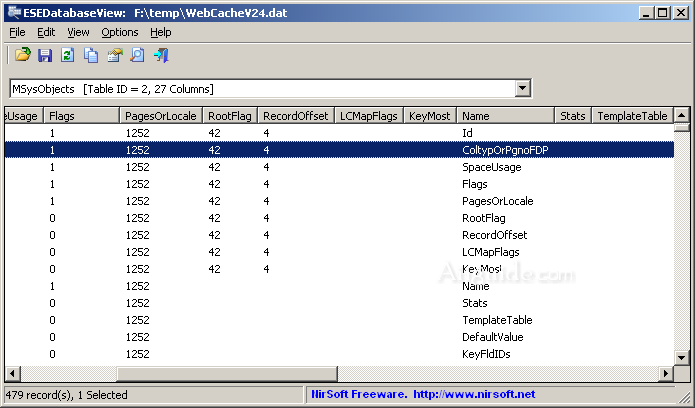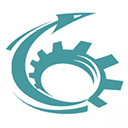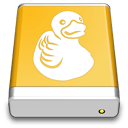Download ESEDatabaseView for Windows 11, 10, 8, 7, Vista, XP - A simple utility that reads and displays the data stored inside Extensible Storage Engine (ESE) database
ESEDatabaseView is a simple utility that reads and displays the data stored inside Extensible Storage Engine (ESE) database. It displays a list of all tables available in the opened database file, allows you to choose the desired table to view, and then when you choose a table, it displays all records found in the selected table. ESEDatabaseView also allows you to easily choose one or more records, and then export them into comma-delimited/tab-delimited/html/xml file, or copy the records to the clipboard (Ctrl+C) and then paste them into Excel or other spreadsheet application.
Example for ESE Databases:
- contacts.edb - Stores contacts information in Microsoft live products.
- WLCalendarStore.edb - Stores calendar information in Microsoft Windows Live Mail.
- Mail.MSMessageStore - Stores messages information in Microsoft Windows Live Mail.
- WebCacheV24.dat and WebCacheV01.dat - Stores cache, history, and cookies information in Internet Explorer 10.
- Mailbox Database.edb and Public Folder Database.edb - Stores mail data in Microsoft Exchange Server.
- Windows.edb - Stores index information (for Windows search) by Windows operating system.
- DataStore.edb - Stores Windows updates information (Located under C:\windows\SoftwareDistribution\DataStore )
- spartan.edb - Stores the Favorites of Internet Explorer 10/11.