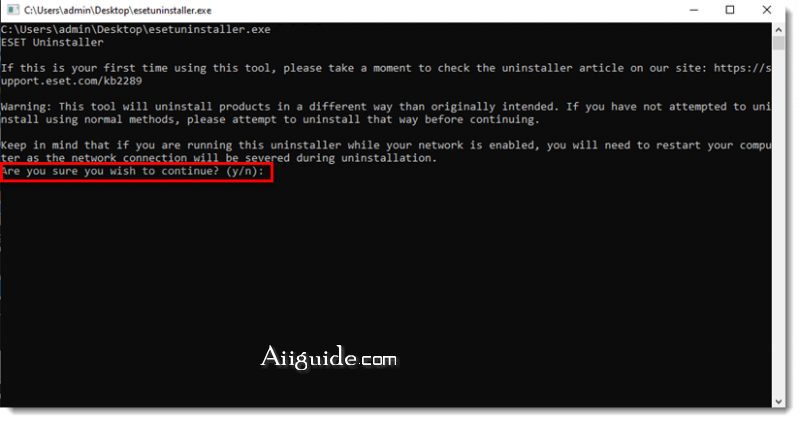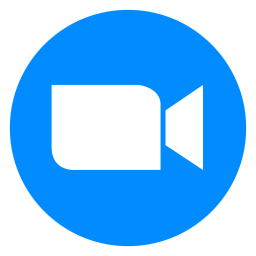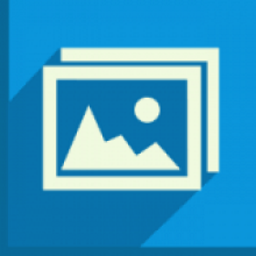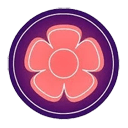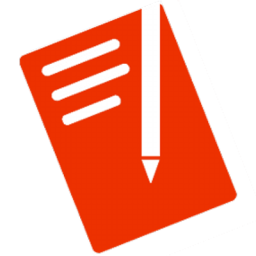Download ESET Uninstaller 10 for Windows 7, 8, 10, 11 - ESET Uninstaller can help you completely remove ESET products from your machine when other methods fail
ESET Uninstaller can help you completely remove ESET products from your machine when other methods fail. You have used the ESET Start Menu uninstaller and continue to have problems uninstalling or reinstalling your ESET product. Your ESET product remains active after uninstallation.
ESET Uninstaller - Uninstall and remove ESET products
How to use ESET Uninstaller:
1. Download the ESET Uninstaller and save it to your Desktop.
2. Restart your computer in Safe Mode.
3. In Safe Mode, double-click the installer file you saved to your Desktop in step 1 to run ESET Uninstaller tool. If you want to use the Advanced user commands below, open an Administrative command prompt first and then change to the Desktop directory.
4. Read the warning and type y to confirm.
5. Review the items listed under Installed ESET products. Type the number that corresponds to the ESET installation that should be uninstalled and press the Enter key.
6. Verify that you are uninstalling the correct ESET product from the operating system and type y to confirm.
7. After the ESET Uninstaller tool has finished running, press any key to exit (or type q and then press any key).
8. If needed, run the ESET Uninstaller again until the product is no longer listed under Installed ESET products.
9. Restart your computer in Normal Mode. The uninstaller writes a log of all its processes to the ~ESETUninstaller.log file (located in the same folder as the ESETUnistaller.exe file) for future reference.
10. Click the link below that corresponds to your ESET product for help with reinstallation. If you continue to experience issues with reinstallation, delete the ehdrv driver using device manager and then repeat the steps above to run the ESET Uninstaller application again. Since ESET is designed as a security application, in some instances multiple attempts are required to uninstall the product completely.
Supported ESTE products:
- ESET Smart Security or ESET Smart Security Premium
- ESET Internet Security
- ESET NOD32 Antivirus
- ESET Endpoint Security/ESET Endpoint Antivirus