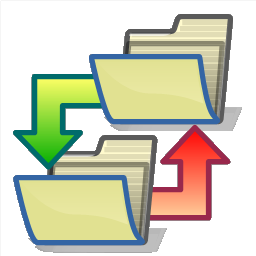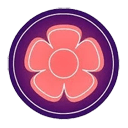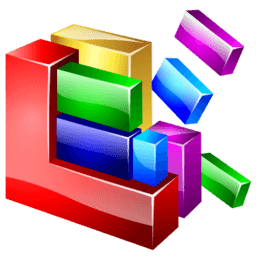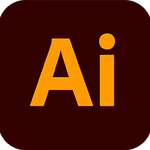Download Executor for Windows - A advanced, customizable alternative for the Windows "Run" and "Search Programs" features
Executor is an advanced, customizable alternative for the Windows "Run" and "Search Programs" features. It pops up a small search dialog when you press WIN+Z and provides instant, as-you-type search results for any keyword you enter. By default, Executor will index all Desktop and Start Menu items and you can easily extend the scope of the search by adding additional folder locations.
You can even add your own keyword commands to launch applications, access Windows features, open documents, run web searches and more. The program comes with a list of built-in commands that you can use to quickly access many system functions by simply typing a short keyword.
Executor is customizable in many aspects, you can change the appearance by using different skins and tweak the search and indexing features to your preference.
Features of Executor
- Keywords have properties like shortcuts, and you can for example drag-drop a shortcut/file/folder/favorite to add it as a keyword.
- Besides keywords Executor can also optionally and dynamically add matching start-menu items, control panel items and other handy items to the drop-down/list.
- Ability to add your own paths to scan for user defined file extensions.
- Each keyword can be assigned a hotkey, so Executor can also perform like many popular hotkey managers.
- Keyword control, have keyword open program(s) minimized, with admin access, make sure only one instance is running of program and more
- Can add keyword integration with popular services like GMail, Twitter, GCal, RTM and many others (see forums for howto's, tutorials and tips).
- Optional show icon for current keyword/input.
- Optional show drop-down box for current keyword/input (auto-completion).
- Optional drop-down box can be set to auto-open (like windows run) displaying auto-completion suggestions.
- Optional list displaying matching items.
- Layout can be customized. Set colors, font, dimensions, position, transparency and more.
- Skinable. Supporting alpha blending effects and free positioning of all elements.
- And more...
System Requirements
- Supported OS: Windows XP/7/8/10 (32 bit or 64 bit)
- Free Hard Disk Space: 200 MB or more.