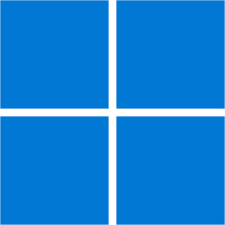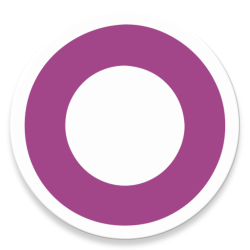Download ExplorerFab 3 for Windows 7, 8, 10, 11 - Full-featured toolkit for Windows including burning discs, extracting ISO files, and emulating virtual drives.
ExplorerFab is a full-featured toolset designed to address issues that Windows File Explorer cannot do, including burning discs, extracting ISO files, and emulating virtual drives. It is a free integrated toolset that enables you to create ISO files and burn discs from files or folders free and easily. This ISO file creator and disc burner software works perfectly out of the box to meet all your needs.
One of the greatest boons that ExplorerFab offers to users is its ability to create ISO files as needed. This Windows ISO file creator truly deserves your full trial to create and edit ISO files. It gives you much freedom to add and delete files or folders when creating ISO files. You can save the newly created image files as ISO format or burn it onto a blank disc. This Windows 10/8/7 ISO file creator also allows you to extract and burn files when opening your existing ISO files.
As a disc burning software program, ExplorerFab enables users to burn files, folders or ISO files onto a blank disc via diverse burning modes. This utility will satisfy all your needs when it comes to burning new discs. Besides, the whole burning process will be much more stable due to the strong support of DVDFab Burning Engine.
Aside from being a disc burner and virtual drive Windows 10 program, ExplorerFab can create ISO files from discs. Above all, the extracted ISO files can be compatible with any third-party software like DVDFab Player 6 and PowerDVD 8, or above. The output ISO files can also work seamlessly with other DVDFab products.
Features of ExplorerFab:
- Create ISO Files or & Burn Discs from Files or Folders Free & Easily
- Emulate Virtual Drives for DVD/Blu-ray/Ultra HD Blu-ray ISO Files
- Create Image Files from Files and Folders
- Burn Files, Folders, or ISO files to Blank Discs in Different Modes
- Extract ISO files from discs for Compatible Use on Third-party Software
- Fast, simple, and Easy to Use.
Warm Tips for Using ExplorerFab:
1. Explorer: Create and edit ISO files with easy clicks in the Explorer workspace.
2. Burn: Burn new discs or extract files as needed via multiple modes.
3. Drive: Emulate virtual drives to manage DVD/(Ultra HD) Blu-ray image files as desired.