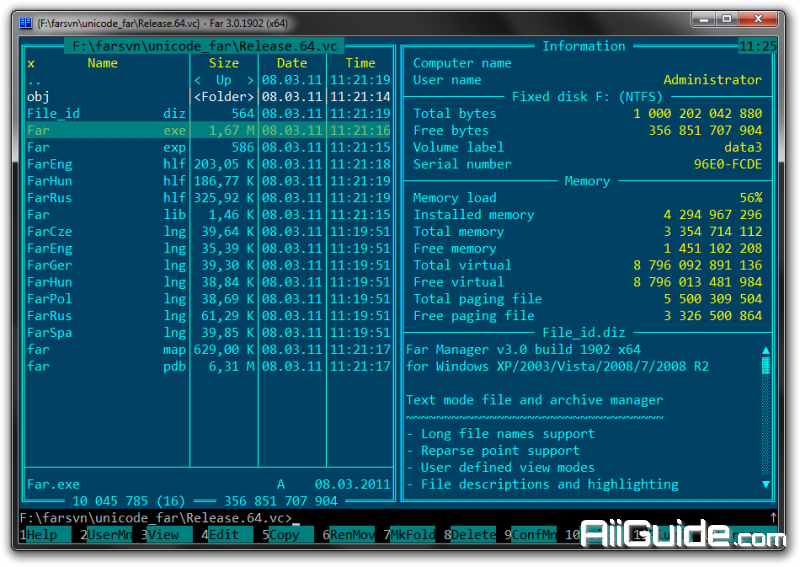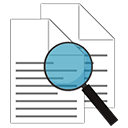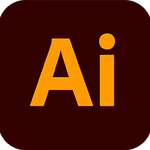Download Far Manager 3 for Windows - a program for managing files and archives in Windows operating systems, viewing files and directories, editing, copying
Far Manager is a program for managing files and archives in Windows operating systems. Far Manager works in text mode and provides a simple and intuitive interface for performing most of the necessary actions: viewing files and directories, editing, copying, renaming files and many other actions. Far Manager has a multi-language, easily configurable interface. File system navigation is made easier through the use of color highlighting and sort groups.
The functionality of Far Manager is greatly extended by external DLL modules - plugins (made possible by a special set of interfaces - the Plugins API). For example: archive support, FTP client, temporary panel and network browser are all implemented as plugins included in the standard distribution of Far.
Features of Far Manager
- Drag and drop facility for copy and move operations.
- Easy configurable options: internal/external file viewer and text editor, file operation associations for certain File types, panel view and file sorting modes.
- Long file name support.
- NTFS "compressed" and "encrypted" (Win2K) attribute and Hard/symbolic links support.
- Plugin modules and commands: default plugins set includes Archive management plugin, FTP client, network browser, print manager and temporary panel, but you may write your own plugins.
- Tunable configuration, color scheme customization.
System Requirements
- Supported OS: Windows 7/8/10
- Free Hard Disk Space: 50 MB or more