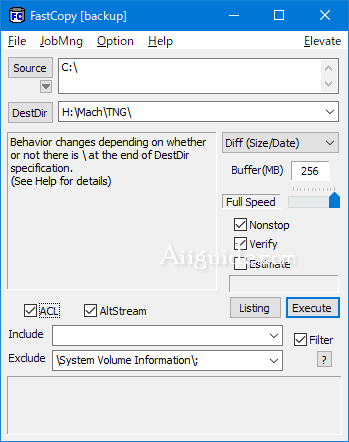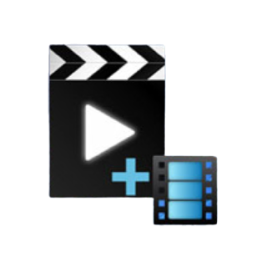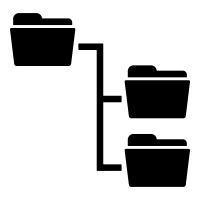Download FastCopy 5 for Windows XP, Vista, 7, 8, 10, 11 - The Fastest Copy/Backup Software on Windows, It supports UNICODE and over MAX_PATH (260 characters) file pathnames
FastCopy is the Fastest Copy/Delete Software on Windows. It can copy/delete unicode and over MAX_PATH(260byte) pathname files. Automatically, after whether the copy origin and copy destinations are HDD according to same physical HDD or is judged, it operates as follows. Diff HDD: Reading and writing are done with the MultiThreading in parallel.
FastCopy - Fastest Copy/Backup Software on Windows
Same HDD: Using big buffer, reading until the buffer becomes full, and writing in bulk. Because Read/Write doesn´t use the cache of OS at all, other processes (application) do not become heavy easily. Read/Write performance is a near the limit of the device. Include/Exclude Filter (UNIX Wildcard style) can be specified. It operates lightly because MFC is not used, and it makes it only from Win32 API.
Features of FastCopy:
- FastCopy is the Fastest Copy/Backup Software on Windows
- It supports UNICODE and over MAX_PATH (260 characters) file pathnames.
- Because it uses multi-threads for Read/Write/Verify, Overlapped I/O, Direct I/O, so it brings out the best speed of devices.
- It supports Include/Exclude filter like a UNIX wildcard.
- It runs fast and does not hog resources, because MFC is not used. (Designed using Win32 API and C Runtime only)