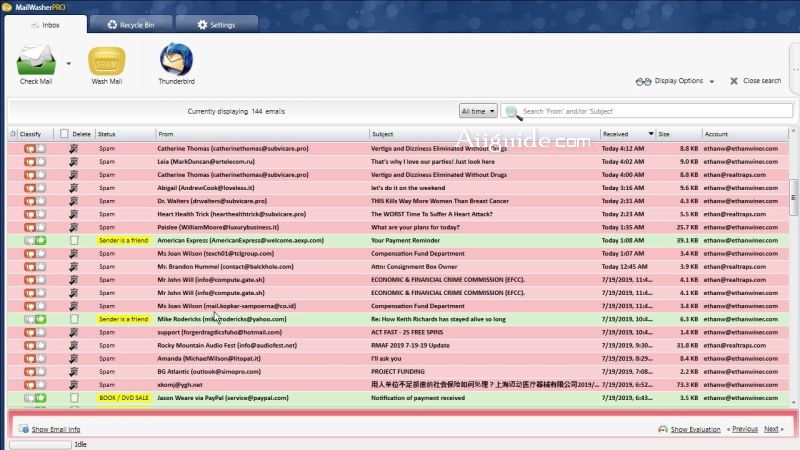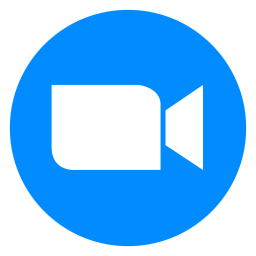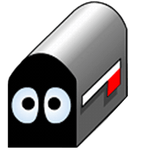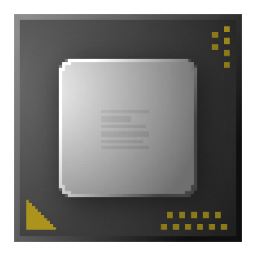Download Firetrust MailWasher Pro 7 for Windows 11, 10, 8, 7 - Screen all your email accounts in one place and allow only the email you want in your inbox
Firetrust MailWasher Pro is a popular email management software developed by Firetrust. It is designed to help users filter and manage their email accounts effectively by providing tools for spam filtering, email previewing, and email bouncing. MailWasher works as a standalone desktop application and supports multiple email accounts.
MailWasher lets you preview all your email before it gets to your computer or mobile device, enabling you to read all your email securely, and instantly delete any unwanted or suspicious email. Your remaining good email is downloaded to your PC or mobile device, saving you from receiving any spam or email viruses.
Features of Firetrust MailWasher Pro
- Spam Filtering: MailWasher uses various techniques and customizable filters to identify and block spam emails. It allows users to preview incoming emails and mark them as spam or legitimate before they reach their email client.
- Email Preview: The software provides a preview pane where users can quickly view the content of their emails without actually downloading them. This feature helps users identify and delete unwanted or suspicious emails directly from the preview pane.
- Blacklist and Whitelist: MailWasher allows users to create and manage a blacklist and whitelist. The blacklist contains email addresses or domains that should be blocked, while the whitelist includes trusted email addresses or domains that should always be allowed.
- Learning Filters: MailWasher includes learning filters that improve spam detection over time. By marking emails as spam or not spam, users can train the software to recognize similar patterns and enhance its filtering accuracy.
- Bounce Emails: MailWasher offers the ability to bounce unwanted emails back to the sender. This can give the impression that the email address is invalid or inactive, potentially reducing further spam from that source.
- Customizable Filters: Users can create custom filters to refine email sorting and organization. These filters can be based on various criteria, such as sender, subject, content, or other email attributes.
- Multiple Account Support: MailWasher allows users to manage multiple email accounts from different email providers within a single interface. This simplifies email management by consolidating all accounts in one place.
- Privacy Protection: MailWasher helps protect user privacy by allowing them to examine email headers and determine the origin and authenticity of the sender.
FAQ
Q: What is MailWasher?
A: MailWasher is an email management software developed by Firetrust. It helps users filter and manage their email accounts by providing tools for spam filtering, email previewing, and email bouncing.
Q: How does MailWasher work?
A: MailWasher works as a standalone desktop application. It connects to your email server and allows you to preview and filter incoming emails before they reach your email client.
Q: Can MailWasher block spam emails?
A: Yes, MailWasher uses customizable filters and spam detection techniques to identify and block spam emails. You can mark emails as spam, and the software learns from your actions to improve spam filtering over time.