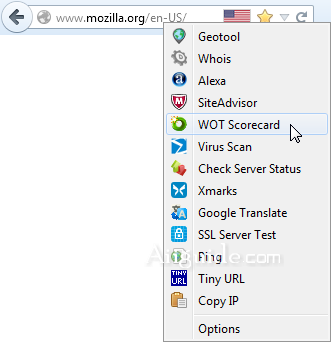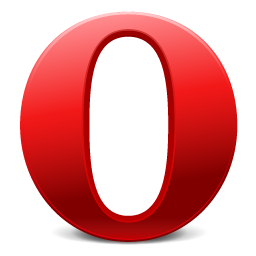Download Flagfox 6 for Windows XP, Vista, 7, 8, 10, 11 - a handy add-on for Firefox that automatically retrieves the geographical location of the current website and displays the country's flag icon
Flagfox is an extension that displays a small flag icon indicating where the website's server is entering. Knowing where you're connecting adds an extra layer of vigilance in your browsing, and can be helpful in determining local language and jurisdictional laws. Further information can be obtained through a variety of external search engines and users can add their own custom actions. All actions can be added to the context menu of the flag icon and set up quick access by clicking the flag or using keyboard shortcuts.
Tapping the flag icon does the default action, Geotool, which brings up a detailed map showing the city the server is located in and other useful information like local time and ISP. There are many other operations to use such as:
Flagfox is simple, discreet, and uses very few resources. To protect your privacy, country lookups are done internally, instead of having to ask an external server about each page you browse. It works by accessing an internal database of IP addresses, which is essentially a rudimentary map of the physical layout of the Internet, based on data provided by Maxmind. This will show a flag for the country of the actual location of the server you're connecting to, not just the country of the domain name (which may be different). Flagfox updates are provided monthly to keep this database accurate.
Features of Flagfox
- Check for malware and site safety
- Find similar pages and reviews
- Automatically translate to your language
- SEO and web development research
- Diagnostics like ping and traceroute
- Whois and DNS information
- Verify the site source code
- Shorten URLs fast
- Copy the IP address and other information of a server
- or you can also create your own action!