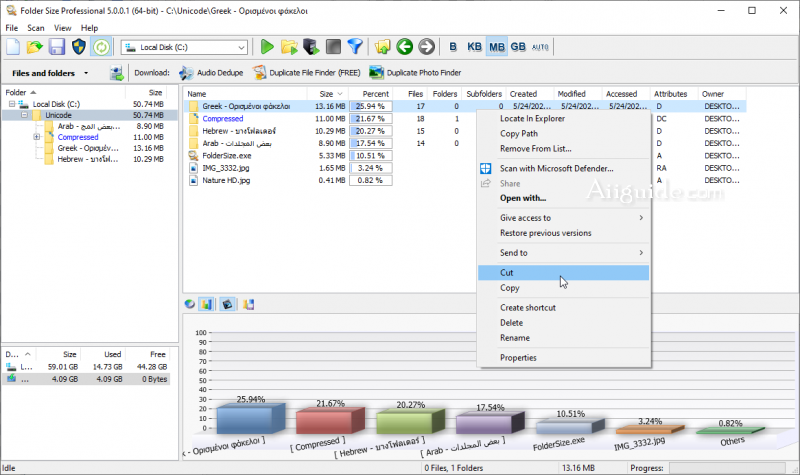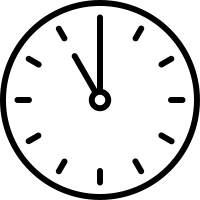Download Folder Size 5 for Windows 11, 10, 8, 7 - Analyze your hard drives and display the file sizes and folder sizes so that you can easily check the distribution of your disk space
Folder Size will analyze your hard drives and display the file sizes and folder sizes so that you can easily check the distribution of your disk space. The application will display the sizes of the folders and files and also the percentage of the total disk size that they occupy. The application can scan your entire hard drive in minutes due to its optimized scan algorithms and list details on the tree size and file sizes. The progressive scan will let you continue the scan from the point of interruption.
Folder Size: Analyze your hard drives.
Features of Folder Size
- Find and display all file sizes and folder sizes.
- Scan entire storage device or a chosen folder.
- Display the file sizes and folder sizes in different charts.
- File size or folder size percentage from the parent folders size.
- Show Windows folder or file properties dialog.
- Easy Explorer-style navigation via Back, Forward and Folder.
- Export file sizes and folder sizes to a CSV or XML file.
- And more...
Folder Size Version 5.0.0.1:
- Added: Full Windows Explorer context menu for files and folders
- Added: Copy, Cut, and Paste files and folders in the application
- Added: Copy, Cut, and Paste from and to Windows File Explorer
- Added: Improved support for long paths - more than 260 characters
- Added: Monitoring and update of file and folder changes for the scanned locations
- Fixed: File time was not adjusted to the local time zone in rare cases
- Fixed: Very rare issue related to nested folders with the same names
- Fixed: Double-click in drives list was not displaying administrator privileges warning message