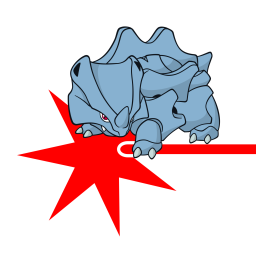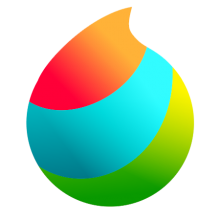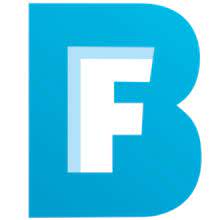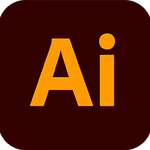Download Fotor 4 for Windows 7, 8, 10, 11, MacOS - Picture editor is fundamentally Photoshop online, you can easily adjust color, size, light and more
Fotor for Windows is a simplified suite of powerful editing tools for your images. Fotor's fast and intuitive design, brings advanced photo editing techniques to anyone who wants to try. With just a few click you can achieve impressive results that will let you push your creativity without having to learn some of the confusing ins and outs of other graphics editors.
Fotor is an easy to use photo enhancement software that offers 13 different one-click adjustments that have been configured for specific photo capture conditions like "Portrait", "Backlit", "Flash", "Cloudy", "Food", "Landscape", and others. In addition to the pre-configured enhancement options, you can also make manual adjustments to change exposure, brightness, contrast, detail and white balance.
If you want to add an artistic touch to your photo, you can choose from more than 60 effects, including Classic, Lomo, B&W, Art and Vignettes, as well as over 30 different styles of frames. Other features include image cropping, tilt shift simulation, before/after view and integrated sharing via Facebook, Flickr and Twitter.
Features of Fotor
Photo Editing
- Fotor’s online picture editor is fundamentally Photoshop online. With our online photo editing suite, you can easily adjust color, size, light and more. We also provide HDR effects for advanced editing needs.
Photo Effects
- All the exclusive and amazing photo effects on Fotor’s image editor are created by our talented team of designers. A large selection of photo filters can give you the magic touch to edit your photos the way you want.
Portrait Retouching
- You can easily transform your portraits into something beautiful. Our amazing beauty features can give your subject a makeover, add highlights, increase radiance, etc.
System Requirements
- It works perfect on Windows XP/Vista/7/8/10.
- Free Hard Disk Space: 500 MB or more.