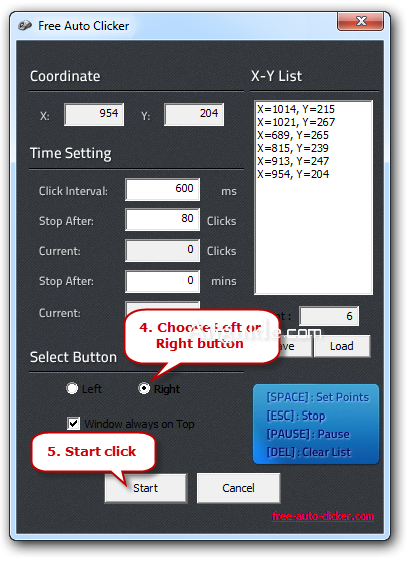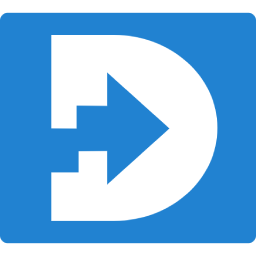Download Free Auto Clicker for Windows XP, Vista, 7, 8, 10, 11 - Auto-click for Windows, Free Download and installation, Clean and Simple Interface, Provide full control to the gamers ,Easy to configure
Free Auto Clicker: Auto-click without pressing the mouse buttons! Free Auto Clicker can simulate left clicks & right clicks on any screen or window on your computer. It performs the same clicks you recorded automatically when you are not by the computer. It frees you from repeated work that requires a lot of clicking and spare you more time for stuff you are into.
Free Auto Clicker is can be used to assist you whenever you need the mouse to be clicked – playing games, using an app without batch processing ability to deal with hundreds of files, voting online or clicking on any types of webpages… You can always count on Free Auto Clicker to finish your clicking job.
Free Auto Clicker presents you every feature that may come useful. It shows you the exact X & Y Coordinate of the clicking point. You can record multiple clicking points and save them as a script for later and repeated use. Time interval between each click can be changed and you can even set a schedule to stop the clicking.
Repeated clicking can cost you a fortune by damaging your mouse while it is also painful by causing wrist joints numb, swelling, etc. Free Auto Clicker can save your mouse from wear and tear and protect your health so that you will neither need to keep buying new mice nor seek help from doctors.
Features of Free Auto Clicker:
- Automate your mouse clicking
- Fast click mouse cursor automatically in the background for the ultimate convenience
- Let the PC do what it should & finish repeated work to get you more time to live your life!