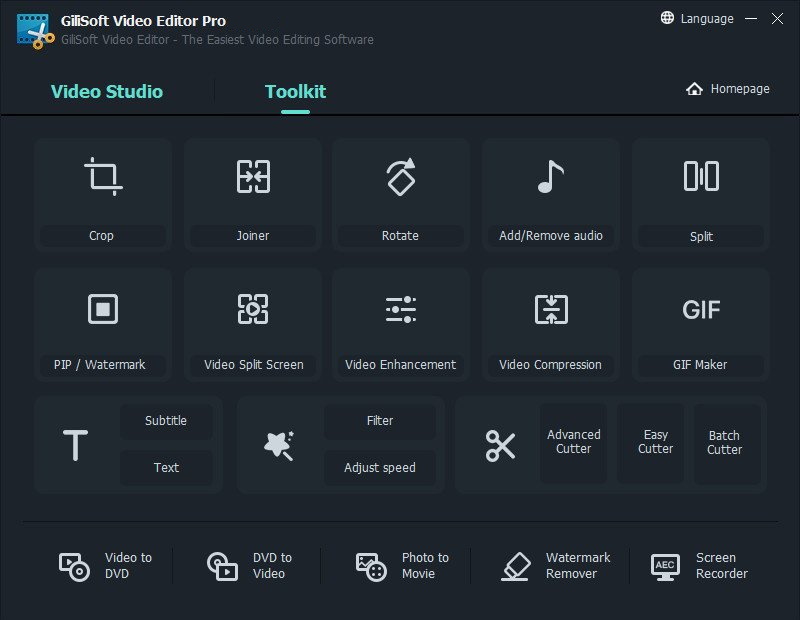Download GiliSoft Video Editor Pro 17 for Windows 11, 10, 8, 7 - Video editing program facilitates you to import any media files from PC disk or videos shot by camcorders, DV cameras, vidicons, webcams, cell phones
GiliSoft Video Editor Pro may help you make awesome edited movies, it cut and join video clips with zero quality loss, apply stylish video effects and filters, add music, titles, and much more. Most videos serve a purpose such as telling a story or providing information. This video editing program facilitates you to import any media files from PC disk or videos shot by camcorders, DV cameras, vidicons, webcams, cell phones, etc. That being said, every element in your daily life can be turned into the personal masterpiece. Those fantastic and memorable moments will be recorded frame by frame.
Features of GiliSoft Video Editor Pro
- Trim, cut, and crop your photos and video clips.
- Refine your clips by adjusting exposure, contrast, saturation, and more.
- Adjust playback speed for fast or slow motion, now also with speed ramping.
- Overlay photos or videos and apply masks to create incredible effects.
- Remove background with Chroma Key.
- Animate your clips with the Ken Burns effect.
- Apply filters and adjust background colors, orientation, and more.
- Add amazing effects: glitch, chroma, vintage, and lots more.
- Choose your transition style and control the speed between transitions.
- Add title slides, text overlays, and a custom outro.
- Bring your photos to life and create slideshows with pan and zoom effects.
System Requirements and Technical Details
- Operating System: Windows 7/8/8.1/10/11
- RAM (Memory): 2 GB RAM (4 GB recommended)
- Hard Disk Space: 500 MB of free space required.