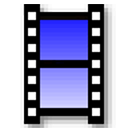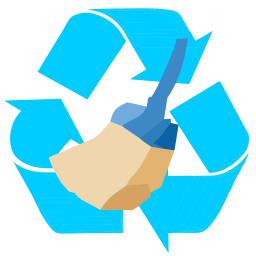Download Gilisoft Video Editor 17 for Windows - Easy to use software solution that can help you edit your favorite videos and crop, split, join or convert them
GiliSoft Video Editor may help you make awesome edited movies, it cut and join video clips with zero quality loss, make split screen videos, apply stylish video effects and filters, add music, titles, and much more. Most videos serve a purpose such as telling a story or providing information. With GiliSoft Video Editor you can choose the best footages; Remove unwanted footage; Join the best material into movie; Add effects, graphics, music, texts; Alter the style, pace or mood of the video.
Features of Gilisoft Video Editor:
Powerful Video Cutting Function: Easy Cutter of GiliSoft Video Editor can easily cut a long video file into many smaller different video parts with no quality loss. Often you will shoot several versions (takes) of a shot and choose the best one when editing.
Advanced Video Cutting Function: Advanced Cutter of GiliSoft Video Editor helps you cut video into several parts and provides lots of video editing functions to make a great home movie: adding watermarks, adding subtitles, video rotation, video cropping, brightness adjustment, filter effects and so on while video cutting. Many videos can be dramatically improved by simply getting rid of the flawed or unwanted bits.
Powerful Video Joiner: Joiner of GiliSoft Video Editor is a professional video file joining tool which join or merge multiple video files into a large one. It supports joining the same format video files without encoding SUPER-FAST merge and supports joining different formats of video files and select any format one of the file as the output format, or set a custom output format.
Powerful Video Splitter: Splitter of GiliSoft Video Editor is perfect video splitting software to split video files into several segments easily and fast.
Adjust Video Speed, Add Effects: Effect of GiliSoft Video Editor helps you adjust video speed or add a lot of picture effect (Black and White, Old Film, Embossment, Carving, Wood Carving, Pencil, Posterize, Oil Painting, Mosaic, Negative, Glow, Haze, Fog, Motion Blur) to video. It supports instant preview, you also can adjust video brightness, contrast, and saturation at the same time.
Add Watermark, Make Picture in Picture Video: Watermark of GiliSoft Video Editor is a full-featured yet easy-to-use software that allows placing a digital watermark or logo or text or video, animated gifs over an existing video in the batch mode.
Add Subtitle to Video: Subtitle of GiliSoft Video Editor is an application that allows you to permanently embed subtitles in videos. It supports ASS, SRT subtitle format, you can instantly preview the effect, and can dynamically adjust the subtitle font and position.
Adding Music to Video: With Add Music of GiliSoft Video Editor, you can easily add an audio track in MP3, WMA, OGG, or FLAC format to your MP4, AVI, or any other format video and save it as a new file.
Rotate Video: Rotate of GiliSoft Video Editor may help you rotate video file and it works pretty well.
Easy Video Cropper: There will undoubtedly be times when you need to crop your videos to remove any unwanted areas.
System Requirements:
Supported OS: Windows 2000/2003/XP/Vista/7/8/10 (32 Bits &64 Bits).
Free Hard Disk Space: 50 MB or more.
Gilisoft Video Editor is available in Chinese, English, French, Italian, Japanese, Portuguese. Registered Version support editing HEVC/H265 video.