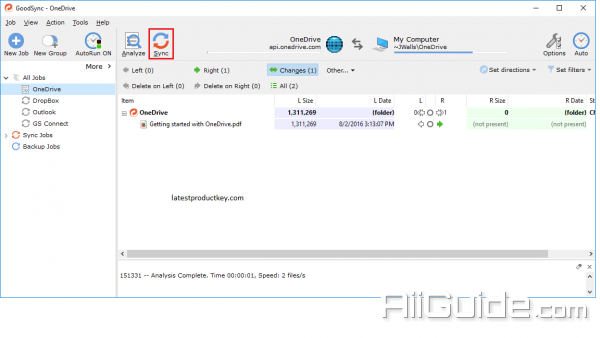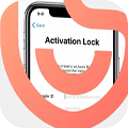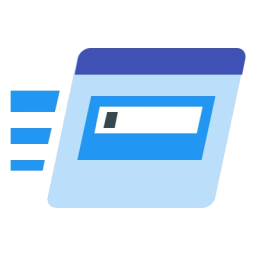Download GoodSync Enterprise 12 for Windows 7, 8, 10, 11 - The software automatically analyzes, synchronizes and backs up emails, precious family photos, contacts, MP3s
GoodSync Enterprise is an easy and reliable file backup and file synchronization software. It automatically analyzes, synchronizes, and backs up your emails, precious family photos, contacts, MP3s, financial documents, and other important files locally - between desktops, laptops, servers, external drives, and Windows Mobile devices, as well as remotely through FTP , SFTP, WebDAV, and more. GoodSync file synchronization software combines bulletproof reliability with an extremely easy to use interface to compare, synchronize, and backup your emails, contacts, photos, iTunes, MP3s, and other important files.
Automatically synchronize and back up your important files between desktops, laptops, servers, and external drives over a network or the Internet. Using an innovative synchronization algorithm - GoodSync file sync software is years ahead of the pack when it comes to file synchronization.
Features of GoodSync Enterprise 11
- Bidirectional synchronization to prevent data loss
- Unidirectional synchronization for backup
- Synchronize folders, not only Windows, but also FTP, WebDAV, SFTP
- Synchronization with smartphones and PDAs to the Windows platform
- Selective File Synchronization
- Flexible and Easy Sync Automation.
Other features include of GoodSync:
- Monitoring the file system is not required
- Syncing multiple devices, providing maximum comfort
- Synchronize FTP file modification time
- Translation of the modification time of files for non-Preserving File Systems
- Easily synchronize only the modification time of files
- Real-time monitoring
- Visualization of changes
- Ease and flexibility of display
- Task tab, make it easier to work with several tasks
- Counters size for each level
- Dialogue to facilitate the selection of synchronized folders
- Identification of required free space
- Reports on actions and changes
- Tags jobs to removable drives
- Backing up the network over an encrypted channel.
System Requirements and Technical Details
- Supported OS: Windows XP/7/8/8.1/10
- Processor: Pentium IV or higher
- RAM: 1 GB RAM
- Free Hard Disk Space: 200 MB or more