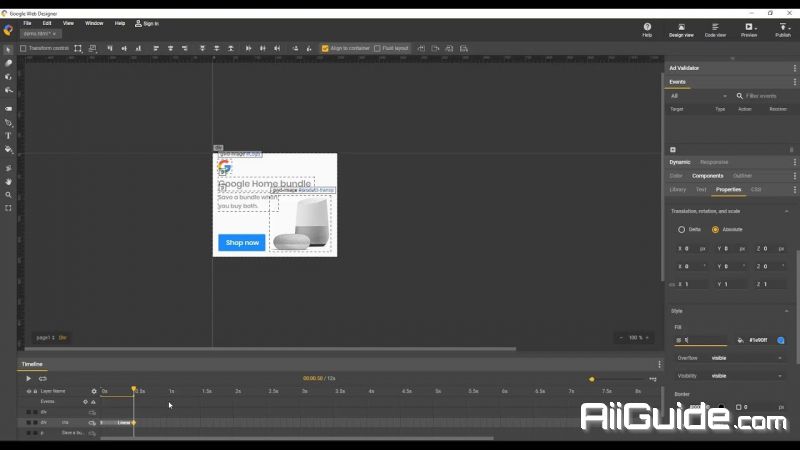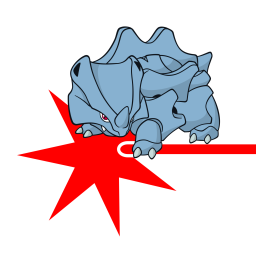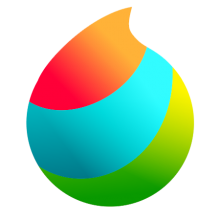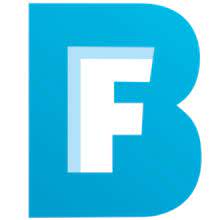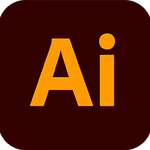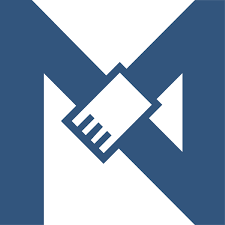Download Google Web Designer 15 for Windows - Create interactive HTML5 ads and other HTML5 content with text tools integrated with Google's Shapes, Web Fonts tool
Google Web Designer is a program for Windows, Mac and Linux from Google for creating interactive HTML5 ads and other HTML5 content. It offers a GUI with common design tools, such as a Text tool that integrates with Google Web Fonts, a Shapes tool, a Pen tool, and 3D tools. The advertising feature set includes components to add Google Maps, YouTube videos and more, as well as automatically including the tracking code events for DoubleClick and AdMob.
The main application window has a streamlined look which blends with the Windows 8 appearance, providing quick access to options and configuration parameters. You can create a new banner by selecting the environment (e.g. AdMob, Generic), dimensions, HTML file name, location, and animation mode (quick or advanced).
It is also possible to establish expanded dimensions and the banner orientation mode, as well as to point out the CSS, JavaScript and XML file locations on the disk.
Features of Google Web Designer
Google Web Designer puts at your disposal numerous image manipulation tools for objects found in each keyframe of the timeline, such as selection (e.g. transform control, alignment, distribution), 3D object rotation and translation, tagging (div, image, video or custom element), pen (e.g. add anchor point), text (edit font settings), rectangle and line.
As far as customization is concerned, you can modify colors, positions, sizes and styles, create a 360-degree or carousel gallery, as well as edit style sheets. The viewing mode can be toggled between design and code.
Before exporting the project, you can view it in the preferred web browser. Publishing options allow you to create ZIP archives, enable polite loading mode, and implement CSS prefix for Mozilla, among others.
Google Web Designer uses a surprisingly low amount of CPU and RAM. It has a good response time and runs smoothly, without causing the OS to hang, crash or show error messages. All in all, Google Web Designer comes equipped with the essential toolkit for creating Google banners seamlessly.
System Requirements
- Supported OS: Windows 7/8/10
- Free Hard Disk Space: 500 MB or more