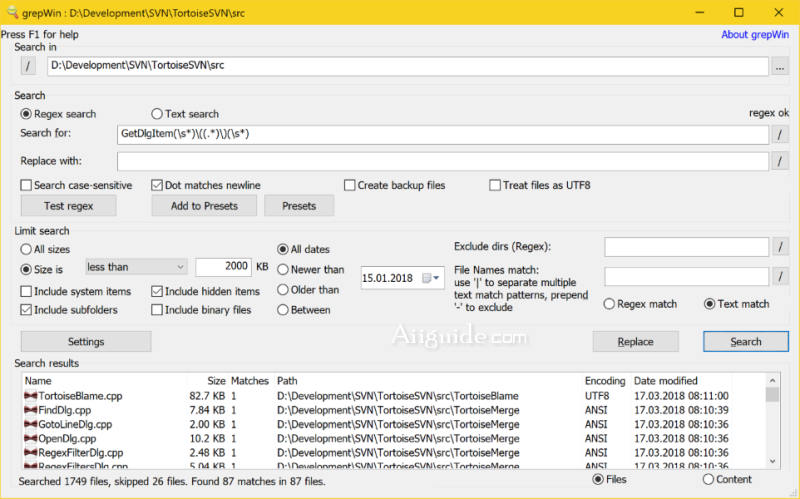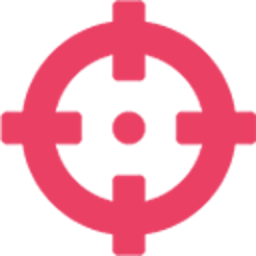Download grepWin 2 for Windows 11, 10, 8, 7 - A simple search and replace engine that can use regular expressions to do its job, more powerful searches and replaces.
grepWin is a powerful search and replace tool for Windows. It provides a user-friendly interface and allows users to search for text patterns or regular expressions within files and folders, and perform batch search and replace operations. It is particularly useful for programmers, developers, and power users who need to search and modify text in multiple files simultaneously.
Features of grepWin
- Text Search: grepWin allows you to search for specific text patterns or regular expressions within files and folders on your Windows computer. It supports various search options, including case sensitivity, whole word matching, and the ability to search within specific file types.
- Batch Search and Replace: You can perform batch search and replace operations, which means you can replace text or patterns across multiple files simultaneously. This feature can save a significant amount of time when making repetitive changes or modifications.
- File Inclusion and Exclusion Filters: grepWin provides flexible file inclusion and exclusion filters, allowing you to narrow down the search scope to specific file types, folders, or exclude certain files from the search. This gives you control over which files are included in the search operation.
- Preview and Verification: Before executing search and replace operations, grepWin provides a preview function to show you the search results and changes that will be made. This helps ensure that you are targeting the correct files and making the desired modifications.
- Context and Line Numbers: grepWin displays search results with line numbers and contextual information, making it easier to locate the specific occurrences of the searched text within the files.
- Regular Expression Support: grepWin supports regular expressions, a powerful pattern-matching language. This allows you to perform complex searches using regular expression syntax.
- Integration with Windows Explorer: grepWin seamlessly integrates with Windows Explorer, allowing you to launch searches directly from the context menu of files and folders. This simplifies the process of initiating searches on specific files or directories.