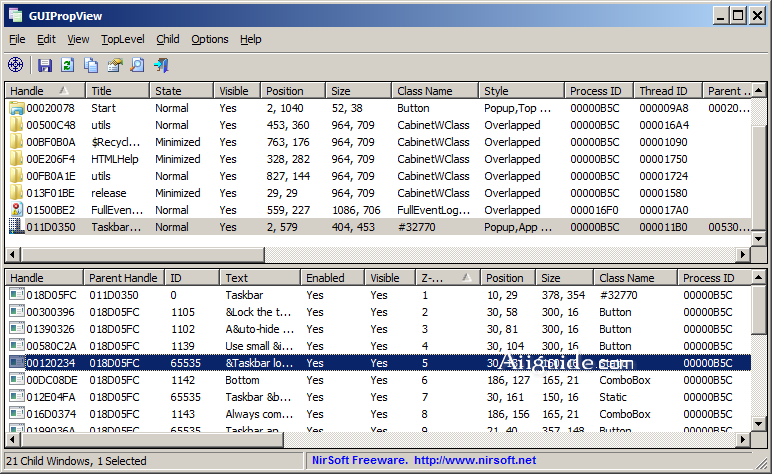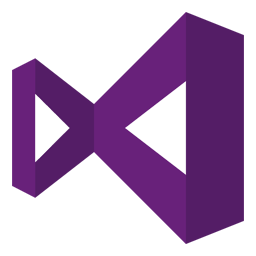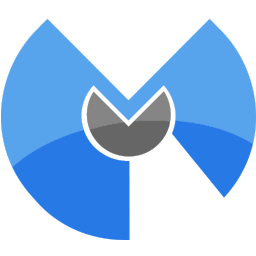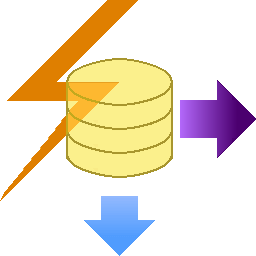Download GUIPropView for Windows XP, Vista, 7, 8, 10, 11 - GUIPropView displays extensive information about all windows currently opened on your system
GUIPropView displays extensive information about all windows currently opened on your system. The upper pane of GUIPropView displays all top level windows, and when you select a window in the upper pane, the lower pane displays the list of all child windows of the selected top level window.
GUIPropView allows you to select one or more windows to access multiple actions like close, hide, show, minimize, maximize, disable, enable, etc. GUIPropView doesn't display any invisible top-level windows by default. You can still view them by simply turning on the 'Display Hidden Windows' and 'Display Windows With (0, 0) Size' options located on the TopLevel menu.
Versions History:
- Version 1.16:
- Fixed bug: The TopMost action (/Action command) didn't work properly.
- Fixed some high DPI mode issues.
- Version 1.15:
- Added 'Put Icon On Tray' option.
- Added 'Start As Hidden' option. When this option and 'Put Icon On Tray' option are turned on, the main window of GUIPropView will be invisible on start.
- Version 1.14:
- Added 'Copy Clicked Cell' option to the right-click context menu, which copies to the clipboard the text of cell that you right-clicked with the mouse.