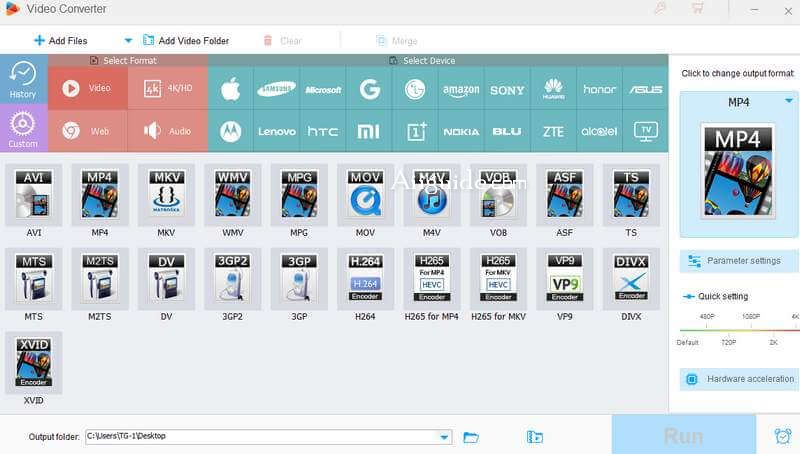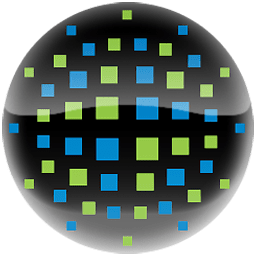Download HD Video Converter Factory Pro 25 for Windows 7, 8, 10, 11 - Convert normal/HD video to 500+ formats and devices, such as MP4, AVI, MKV, Android, iPhone, TV, etc
WonderFox HD Video Converter Factory Pro is a multilingual and all-in-one video process software, which focuses on video converting, video encoding, video editing, video downloading, video recording and more. Supported by WonderFox exclusive video encoding technology, HD Video Converter Factory Pro stands out from varied HD video converters and achieves a higher quality output.
HD Video Converter Factory Pro: Download and convert videos
WonderFox HD Video Converter Factory Pro is the full format video /audio converter, which supports MP4, AVI, MKV, MOV, MPG, MTS, M2TS, H264, DIVX, XVID, MPEG4, WAV, MP3, AC3, AAC, DTS, iPhone, Samsung Galaxy, Huawei Mate, and 500+ formats and devices. This HD conversion software supports advanced encoder H265(HEVC), VP9 and other h-video formats. It converts Multi-track HD video, general video and audio codecs.
HD Video Converter Factory Pro is among the first to support HD video conversion. With the WonderFox exclusive video encoding technology, this HD video converter promises higher output quality than its compeers. It offers a wide range of presets and allows you to convert video up to 7680*4320, also 3840*2160 (4K video converter), 2560*1440, 1920*1080, 1280*720 and any resolution. Meanwhile, the Safe mode will be triggered for 2K conversion and above to bring a flawless and smooth experience.
Features of HD Video Converter Factory Pro:
- Convert any video to AVI, MP4, MKV, MP3, WAV... smoothly. Up to 500 formats and devices are supported.
- Trim, merge, effect, filter... The simplest way to edit your videos.
- Download videos and music from YouTube, Vimeo, Facebook and 300+ sites.
- Record all desktop activities with audio (system audio and microphone) simultaneously.
- Create animated GIF from video, or continuous pictures.
- Practical tools, including subtitle exporter, ringtone tool, etc.
Easy-to-Use Video Editing Features:
- Dozens of effects and filters, such as Old Film, Mosaic, White Balance, Holiday, and Vintage, to spark videos.
- Convert video from 1 screen to multi-screen
- Split a screen in half horizontally or vertically, that used to play 2 different videos separately.
- Trim a video/movie file exactly to one or more shorter clips accurately.
- Crop video to delete unnecessary screen, get wanted screen resolution, or remove black bars.
- Merge multiple video files into one video with the same quality and aspect ratio.
- Add the images, words or copyright symbols to video as a visible watermark.
- Rotate, or flip the video. You can use it to rotate the video recorded from your phone.
- Add hard subtitle or multiple soft subtitles to a video. Remove subtitle from a video. Export subtitle from a video.