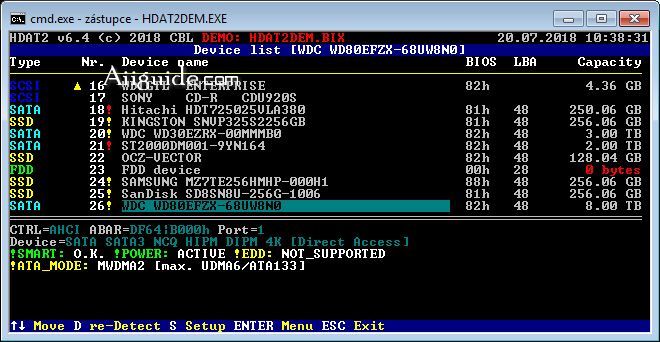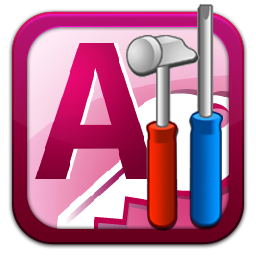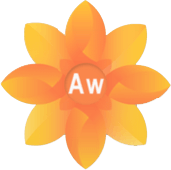Download HDAT2 7 for Windows XP, Vista, 7, 8, 10, 11 - A program for test or diagnostics of ATA/ATAPI/SATA, NVMe, SSD and SCSI/USB devices
HDAT2 is program for test or diagnostics of ATA/ATAPI/SATA, SSD and SCSI/USB devices. It will not execute in a DOS session under Windows. You should make a DOS boot floppy disk or CD/DVD and boot your system for it and execute this program from that floppy disk or CD-ROM.
Features of HDAT2
- Fully implemented commands: SET MAX, SET SECURITY, Device Configuration Overlay (DCO) and other
- Device access with interrupt 13h, direct via ATA/AHCI ports, with ASPI drivers
- Detects ATA/ATAPI/SATA/NVMe devices with on-board and add-on controllers
- Detects devices on AHCI and some RAID controllers
- Detects USB devices via USB ASPI driver or BIOS (if supported)
- Detects SCSI hard drives via BIOS interrupt 13h or ASPI drivers
- Other SCSI devices are detected via ASPI drivers only (must be loaded before);
- With ASPI drivers you will get more information about SCSI devices
- Test and repair device for bad sectors
- Many different test-functions for hard drives
- Resize ATA/SATA hard drives which supports SET MAX ADDRESS/EXT
- (supports 28/48-bits LBA addressing modes)
- Resize and change sector size of SCSI disks
- Drive lock detection via security feature (Security Menu)
- S.M.A.R.T. functions for ATA/SATA,SCSI and NVMe drives only
- Information about devices (ATA/ATAPI, BIOS interrupt 13h, ASPI, EDD)
- Sector viewer for devices (also for USB, ZIP, CD-data discs) to access ATA/SATA CD/DVD drive you don't need any driver or MSCDEX
- Enable/disable some features for direct-access devices
- Device Configuration Overlay (DCO) feature set
- (you can restore a full capacity or allow/disallow some feature sets of hard drive)
- SATA/NVMe: converts between 512e logical sector size and 4Kn, if supported.
HDAT2 program has 2 levels:
Device testing
- Main function is testing and repair (to regenerate) bad sectors for detected devices
- You get much information about detected devices
File system testing
- R- read/find/check items (MBR, boot, directories, etc.) of file system FAT12/16/32
- Check/remove (regenerates) bad sectors records, flags in FAT table.
Program notice:
- HDAT2 is running in DOS protected mode and is compiled with a free 32-bits Free Pascal compiler v3.2.0.
- Both program's level ('drive' and 'file') are integrated into one program.
Minimal configuration:
- CPU 386/486 with co-processor or higher
- RAM 1 MB or more
- DOS boot system.