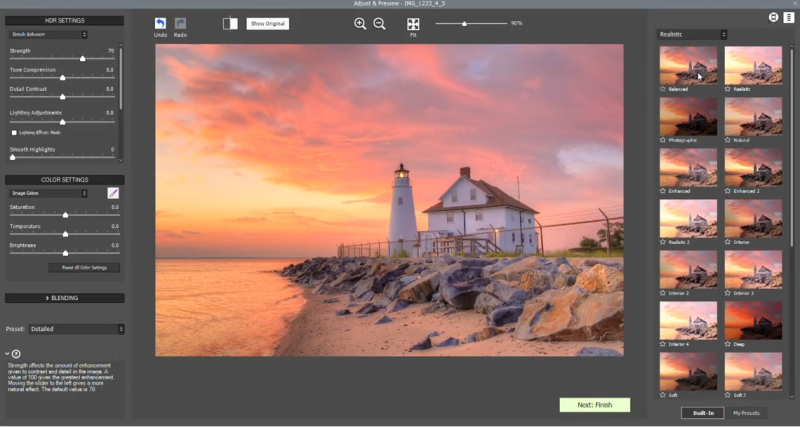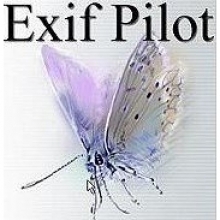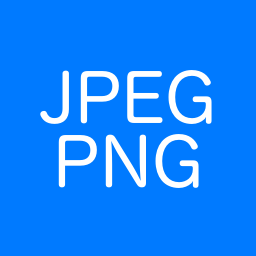Download HDRsoft Photomatix Pro 7 for Windows 11, 10, 8, 7 - Merging photos taken at different exposures into a single HDR image showing both highlights
Photomatix Pro is a software application developed by HDRsoft that is primarily used for creating and processing High Dynamic Range (HDR) images. HDR images are created by blending multiple exposures of the same scene to capture a wider range of light and detail than can be captured in a single exposure. This technique is commonly used in photography to achieve images with more balanced lighting, especially in situations with high contrast between bright and dark areas.
Features of HDRsoft Photomatix Pro
- HDR Image Generation: Photomatix Pro allows users to merge multiple bracketed exposures of a scene to create an HDR image. Bracketed exposures typically consist of shots taken at different exposure levels (underexposed, properly exposed, and overexposed).
- Tone Mapping: Tone mapping is a key process in HDR photography that involves adjusting the contrast and brightness of an HDR image to make it suitable for display on standard monitors or prints. Photomatix Pro offers various tone mapping algorithms to achieve different styles and effects.
- Exposure Fusion: In addition to traditional HDR merging, Photomatix Pro offers exposure fusion, which blends different exposures in a more natural way to create a final image with enhanced dynamic range while maintaining a more realistic appearance.
- Batch Processing: The software allows users to process multiple images in batch mode, which is useful when working with a series of bracketed exposures.
- Adjustment Controls: Photomatix Pro provides various adjustment sliders that allow users to fine-tune aspects such as exposure, contrast, saturation, and color temperature to achieve the desired look.
- Ghost Removal: When merging bracketed images, movement in the scene between shots can cause "ghosting" artifacts. Photomatix Pro offers tools to remove or reduce these artifacts.
- Plugin Integration: The software can be used as a standalone application or as a plugin within compatible image editing software like Adobe Photoshop.
- Preset Library: Photomatix Pro includes a library of presets that provide users with a range of starting points for their HDR editing, making it easier to achieve specific looks or effects.