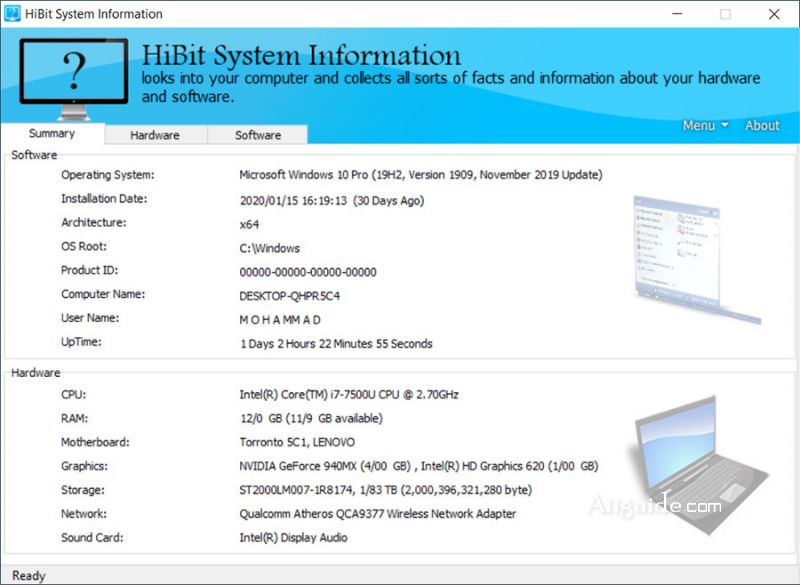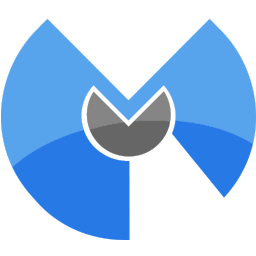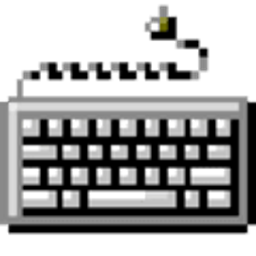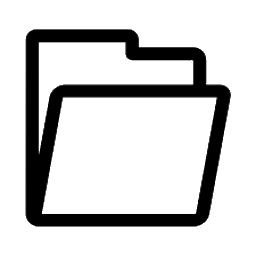Download HiBit System Information 2 for Windows XP, Vista, 7, 8, 10, 11 - A powerful system information utility that gathers important data on the computer's hardware and software components
HiBit System Information is a powerful system information utility that gathers important data on the computer's hardware and software components also you can save your scan results directly as a HTML file for easy sharing.
Features of HiBit System Information:
- Detailed information about the configuration of your computer
- The storage device's health status
- The laptop battery health status
- List of running processes, services, drivers and startup
- List of installed software
- Export the computer information to the HTML file
- Easy-to-use user interface
- Automatic update to the latest version.
The HiBit System Information is divided into few major categories:
- Hardware:CPU,RAM,Motherboard,BIOS,Display,Storage,Printer,Network,Sound Card,Keyboard,Pointing Device.
- Software:Operating System,Security Software,Processes List,Services,System Drivers,Startup,Installed Programs,Event Logs