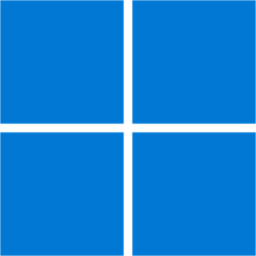Download Hidden Windows 10 Features for Windows 10 - Software to enable hidden Windows 10 features for you to easily configure useful Windows 10 features
With Hidden Windows 10 Features are hidden features available with one click. This tool allows to export settings and imports them to another computer. It can also be used as a backup when settings are changed. Hidden Windows 10 Features allows to add items such as Recycle Bin, All Control Panel Items, Administrative Tools, Printers and hide folder shortcuts like 3D Objects, Pictures, Videos from This PC. Software lets increase taskbar transparency and display seconds on the taskbar clock.
The context menu can be extended by items Copy to, Move to, Open with Notepad++ for all files. This tool contains features to enhance the security of Windows 10 by disabling autorun, Windows Script Host and by enabling secure sign in with CTRL+ALT+DELETE. Privacy also can be improved by disabling Compatibility telemetry and Bing search in the start menu.
Hidden Windows 10 Features can return vertical volume control, just like in Windows 7 and hide or remove functions from Windows 10 like Action Center, OneDrive from file explorer or Cortana. On the keyboard Caps Lock key can be disabled. Other features are disabling aero shake, activating GodMode and stop Windows from adding “- Shortcut” to shortcut file names. All these and more functions are available with Hidden Windows 10 Features.