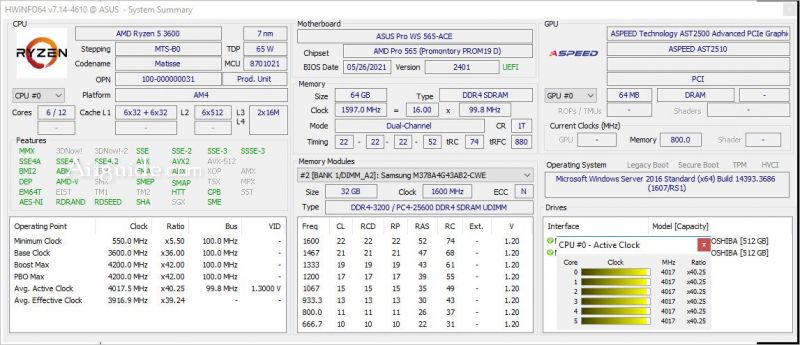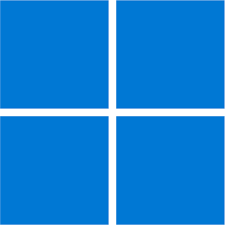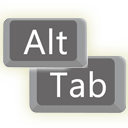Download HWiNFO 7 for Windows XP, Vista, 7, 8, 10, 11 - Provides you with comprehensive system information details, including hardware analysis, monitoring, and Windows and DOS reporting
HWiNFO provides you with comprehensive system information details, including hardware analysis, monitoring, and Windows and DOS reporting.
HWiNFO 7: Comprehensive system information details
HWiNFO64 are professional hardware information and diagnostic tools supporting latest components, industry technologies and standards. These tools are designed to collect and present the maximum amount of information possible about computer's hardware which makes them suitable for users searching for driver updates, computer manufacturers, system integrators and technical experts as well. Retrieved information is presented in a logical and easily understandable form and can be exported into various types of reports.
Features of HWiNFO:
- Comprehensive hardware information of your computer
- System health monitoring (Thermal, Voltage, Fan, Power)
- Table, Logfile, Graph, Tray, Gadget, LG LCD reporting
- Text, CSV, XML, HTML, MHTML report formats
- Frequent updates
- Available as SDK (custom client)
- 3rd party add-ons (Rainmeter plug-in, Samurize plug-in, Sidebar Gadget to display any sensor value, LCDHost plug-in, Mini WebServer, RivaTuner/MSI Afterburner/EVGA Precision On-Screen Display, HWiNFOMonitor Sidebar Gadget including graphs, bars, etc.)