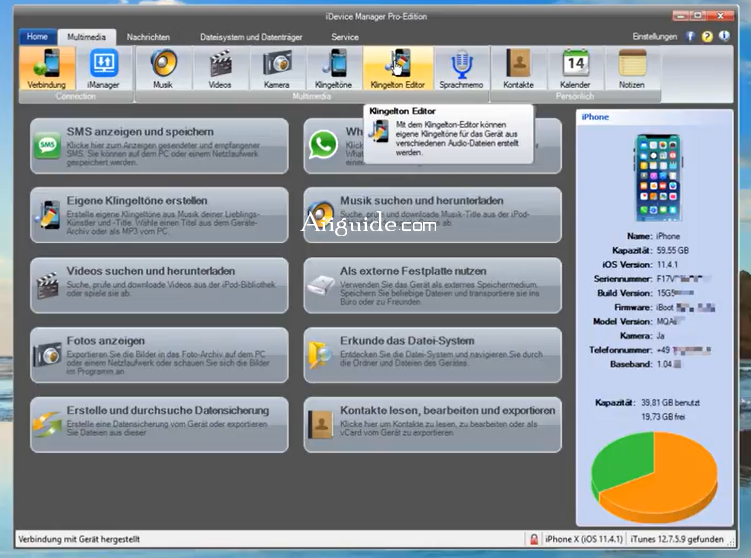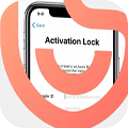Download iDevice Manager 10 for Windows 7, 8, 10, 11 - Copy photos, videos and contacts without iTunes to your iPhone and iPad from your computer
iDevice Manager offers access to the device file system, creates its ringtones from MP3, displays SMS messages, plays music, and many more useful functions. You will be able to look directly into your iPhone, iPad, and iPad Touch's file system as well as upload/download files via the USB connection without worrying about the file format.
You can effortlessly use your supported Apple device as an external disk. It also allows direct access to photos, emails, SMS, and video directories of your iPhone, not to mention being able to easily copy emails, photos, SMS, and videos straight to your PC. iDevice Manager will also allow you to create custom ringtones for your iPhone. With the easy-to-use ringtone editor, you will be able to utilize MP3, WAV, AIFF, and M4A audio file formats and will accurately cut any ringtone down to milliseconds.
Features of iDevice Manager:
- All iPhone 12 Models from mini to Pro MAX
- All iPhone 11 Models Pro, Pro MAX
- From iPhone 5S
- Photo, Video transfer onto Computer
- Photo, Video upload onto iPhone
- Copy vCard addresses to iPhone
- Explore the iPhone and iPad Filesystem
- Convert High Efficiency Image Format
- iTunes is not needed...
Transfer new contacts to iPhone or iPad:
To transfer a new contact from a vCard file or by manually importing the contact in iDevice Manager Pro Edition to your iPhone or iPad, all you need is a Windows PC with iDevice Manager and the iManager app installed. If iDevice Manager (Free Version) is pre-installed, the iManager app only needs to be installed on Apple smartphones.
After installing the application, iDevice Manager will become Pro version. Without entering the license key. After importing a new contact into iDevice Manager, it will be encrypted and sent to the iManager App. Only the application connected to the PC can receive, decode and add data to the address book. Another iPhone or iPad with the iManager app cannot receive the data and cannot decrypt it.