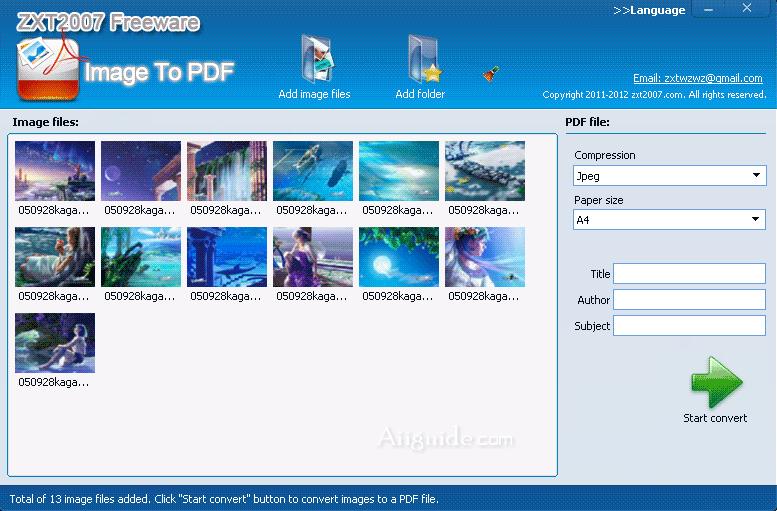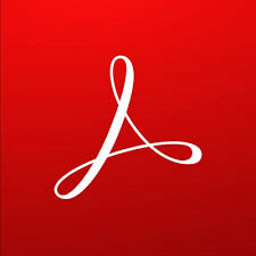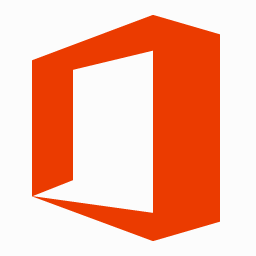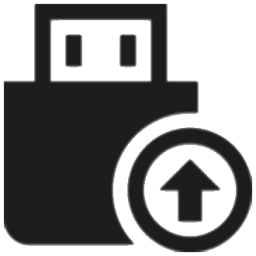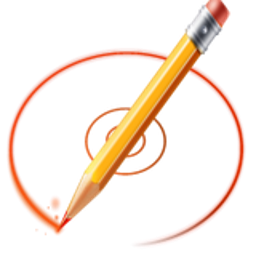Download Image To PDF 2 for Windows XP, Vista, 7, 8, 10, 11 - Convert most images, including BMP, WBMP, JPEG, JPG, PNG, TIF, GIF, PSD, ICO, PCX, TGA, and more, to a PDF file
Image To PDF can convert any picture into a PDF file
Image To PDF can convert most images, including BMP, WBMP, JPEG, JPG, PNG, TIF, GIF, PSD, ICO, PCX, TGA, and more, to a PDF file. Image To PDF features an easy-to-use interface. You can add a file, folder, or drag-and-drop to the app. Once your image is selected, you can choose from numerous options on the right.
Features of Image To PDF:
- Paper size, including landscape, width, height, and margin.
- Position of the image with nine choices and preview option.
- Compression including JPEG, LZW, RLE, G4Fax, G4FAX2s, and uncompressed.
- Quality from 0-100.
- Title, Author, Subject, and Keywords.
Just 2 steps to create your own PDF file:
Step 1: Click on the button "Add image files" to choose image files, or click on the button "Add folder" to add pictures in this folder to the list.
Step 2: Select compression mode, PDF document page size, then click the "Start convert" button.