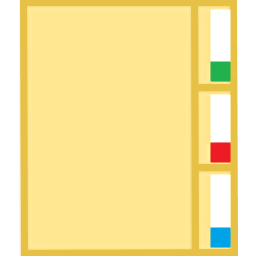Download iMyFone AnyRecover 5 for Windows - Recover data from a full range of devices: hard drives, USB flash drives, SD cards, SSDs, cameras, etc
Loosing or deleting files that weren't planned for termination is a common issue among users that are storing a lot of data and docs on their systems. While some files can be restored from the Recycle Bin, others are way past that step. This is where iMyFone AnyRecover for Windows comes in, scanning for files that are long gone.
The app starts with a panel of all categories that can be recovered from. If pan the cursor over the groups, you'll notice some information about that action. Also, every class has its own window from where you can choose what file types you want to scan for, or what partitions to scan.
iMyFone AnyRecover for Windows can recover files from most of the internal or external environments. You can use it to get files back from HDD, SSD, USB flash drives, or mobile phones. It can also search through the emptied Recycle Bin and formatted or damaged devices.
This powerful app can detect and recover almost any files used on a daily basis. It covers from the most popular formats to the less known ones as well as older ones. Furthermore, the tool helps you recover lost files 100% safely without overwriting original data. The recovered files can only be accessed by you.
iMyFone AnyRecover for Windows is a handy tool that can recover almost any file from some of the most used environments and devices. It's very aesthetic and intuitive, so both technical and in-experienced users can operate it.
iMyFone AnyRecover overview and features
- Recover data from a full range of devices: hard drives, USB flash drives, SD cards, SSDs, cameras, etc.
- Supports 1000+ file types, including photos, videos, office documents, archives, and more.
- Retrieve unlimited data in three steps, anyone can restore lost files on their own.
All-inclusive Data Recovery Solutions
- Quickly recover files that may be accidentally deleted, lost, or changed, even if you have permanently deleted them by “Shift + Delete”.
- Have you deleted files from the recycle bin or emptied the bin? Never fear, AnyRecover software will easily get them back.
- Offer a reliable and instant solution to get back lost files from formatted devices or drives, no matter if it is an SD card, USB drive, SSD or other.
- Offer a reliable and instant solution to get back lost files from formatted devices or drives, no matter if it is an SD card, USB drive, SSD or other.
- Recover missing data caused by partition formatting, re-partitioning, partition being mistakenly deleted, improper cloning, etc.
- Your hard drive or partition becomes RAW? Calm down a bit, all data can now be retrieved from inaccessible/raw disks.
- AnyRecover Pro helps to create a bootable drive and boot up the crashed computer, so you can access and properly save the data inside. Quick and secure.
- AnyRecover can also retrieve data lost due to virus attack, system update, OS reinstallation and more. Explore the powerful features by yourself!
Recover Whatever You Need:
- DOC/DOCX, XLS/XLSX, PPT/PPTX, PDF, CWK, HTML/HTM, INDD, EPS, etc.
- JPG/JPEG, PNG, GIF, TIFF/TIF, BMP, PSD, CRW, CR2, NEF, ORF, RAF, SR2, MRW, DCR, WMF, DNG, ERF, RAW, etc.
- AVI, MOV, MP4, M4V, WMV, 3GP, 3G2, MKV, ASF, FLV, SWF, MPG, RM/RMVB, MPEG, etc.
- AIF/AIFF, M4A, MP3, WAV, WMA, APE, MID/MIDI, OGG, AAC, RealAudio, VQF, etc
- PST, DBX, EMLX, etc.(from Outlook, Outlook Express...)
- Archives (such as ZIP, RAR, SIT, ISO etc.), exe, html, SITX, etc.
System Requirements for AnyRecover
- Supported OS: For Windows 10/8/8.1/7/XP
- Processor: Pentium IV or above
- RAM: 1 GB RAM
- Free Hard Disk Space: 300 MB or more