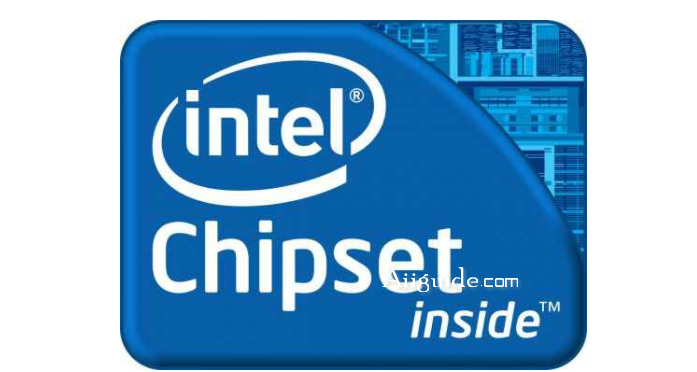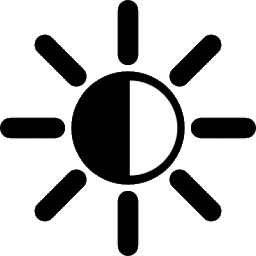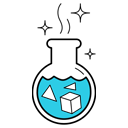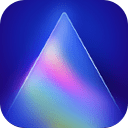Download Intel Chipset Device Software 10 for Windows 10, Server - Provides information to the operating system of the proper setup chipset for use of certain features, such as AGP, USB and more
Intel Chipset Device Software, provides information to the operating system of the proper setup chipset for use of certain features, such as AGP, USB, basic support for PCI and ISA PnP. Installing the drivers related to the chipset (such as the graphics driver, the IDE bus, etc.) is possible only if the operating system is fully recognize this chipset. This Software Also Offers A set of command line flags, Which Provide Additional Installation choices.
Purpose of Intel Chipset Device Software:
- The Intel Chipset Device Software installs Windows INF files to the target system. These files outline to the operating system how to configure Intel chipset components in order to ensure that the following feature functions properly:
- Identification of Intel chipset components in the Device Manager
- You can install this software in three modes: interactive, silent, and unattended preload. Interactive mode requires user input during installation; silent mode and unattended preload mode do not.
System Requirements:
- Windows 10, 64-bit*
- Windows Server 2019*
- Windows Server 2016*
- Windows Server 2012 R2*