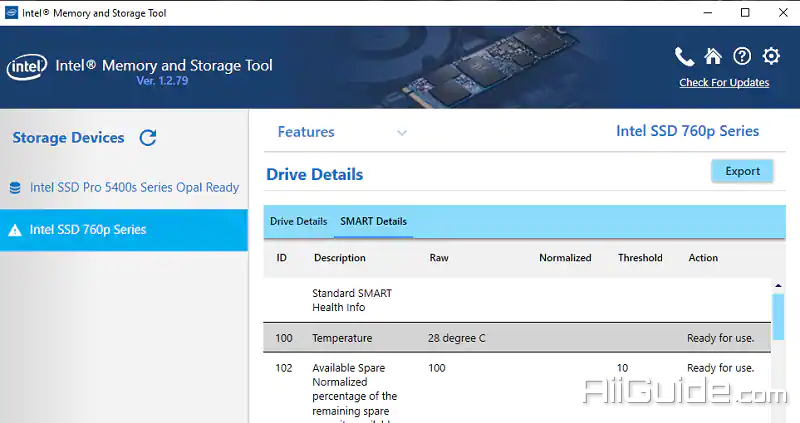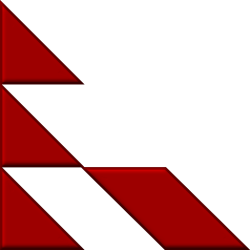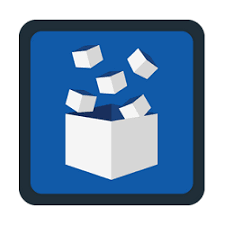Download Intel Memory and Storage Tool 2 for Windows - Drive management software with a Graphical User Interface for Windows that allows you to view current drive information
Intel Memory and Storage Tool is drive management software with a Graphical User Interface for Windows* that allows you to view current drive information, perform firmware updates, run full diagnostic scans, perform secure erase processes, and provide SMART attributes from Intel® SSDs.
Getting started:
- For firmware update capabilities outside of an operating system, visit the Intel® SSD Firmware Update Tool.
- For the latest firmware available for Intel SSDs, check the firmware versions.
- If you purchased your Intel® SSD from an OEM, your firmware version may have different naming. Contact your local OEM representative for latest firmware revisions.
- If you need any assistance with the firmware update or experience issues, contact Intel Customer Support.
Note:
For corporate customers who want to use the Intel® Memory and Storage Tool for their internal corporate use, refer to the NSG_SoftwareLicenseAgreement_Commercial Use.pdf agreement included in the zip package.
System Requirements:
- Supported OS: Windows 7/8/10
- Free Hard Disk Space: 100 MB or more.