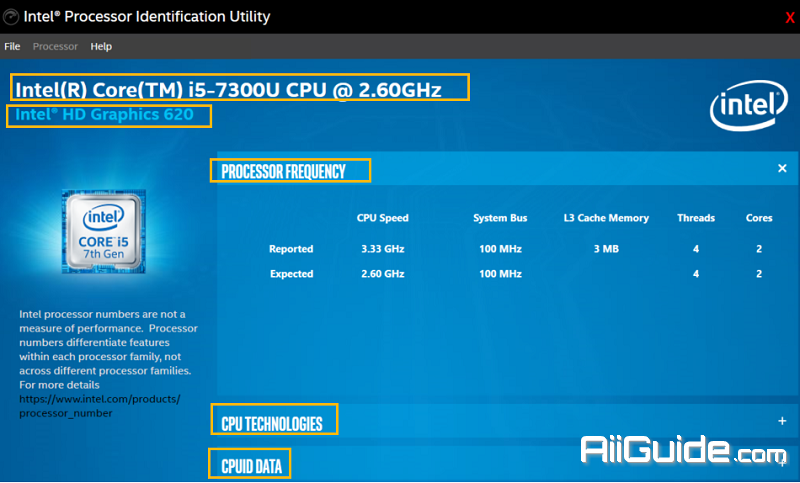Download Intel Processor Identification Utility 6 for Windows - Identify the characteristics of the Intel processor so you can get detailed information about the processor currently
Intel Processor Identification Utility is an application developed for Intel processor owners. With this tool you can obtain detailed information about the processor that is currently installed on your computer.Intel Processor Identification Utility, as its name suggests is developed exclusively for Intel products and does not extract information about any other brand of processors. It starts to gather the information immediately after you launch it and can take a couple of good seconds for it to display the results.
The application itself is easy to use as is comprised of a simple main window with a tabbed structure. Each tab offers you information about the CPU frequency, the technologies it uses and provides you with CPUID data. Intel Processor Identification Utility informs you on both reported and expected values for CPU frequency where the reported value refers to the currently operating speed and the expected value points out the testing speed of the manufacturer.
Features of Intel Processor Identification Utility:
- Identify the characteristics of Intel microprocessors.
- View the value of CPU frequency.
- CPUID data is provided and brings additional details about the CPU type, family, model, stepping and revision. You also get information about the cache sizes, chipset ID and system graphics.
- Intel Processor Identification Utility isn’t an application that can enhance the performance of your processor in any way. It’s sole purpose is to provide you with accurate and valid information about this essential CP component.
System Requirements:
- OS: Windows 7/8/10/Windows Server 2019, Windows Server 2016, Windows Server 2012, Windows Server 2008 R2,Windows Server 2008
- Free Hard Disk Space: 200 MB or more.