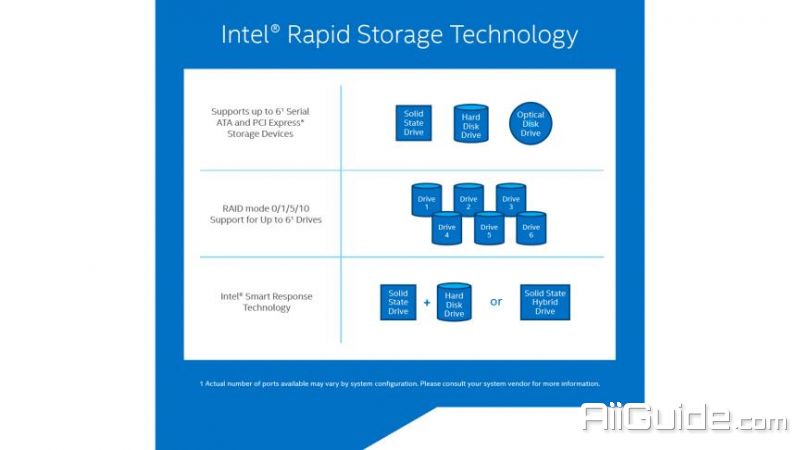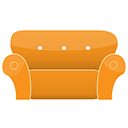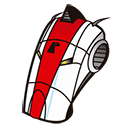Download Intel Rapid Storage Technology 19 for Windows - Intel® Rapid Storage Technology offers greater levels of performance, responsiveness, and expandability than ever before
The amount of information we create, record, edit, share, and save - from the movies we watch to the pictures we take and the documents we store - has greatly increased over the years. All of this high-quality digital content demands a responsive, safe, and reliable storage solution.
Intel Rapid Storage Technology (RST) offers greater levels of performance, responsiveness, and expandability than ever before. Whether you are using one or multiple serial ATA (SATA) or PCIe drives, you can take advantage of enhanced performance and lower power consumption from the latest storage technologies. Additionally, you can rest easy knowing you have added protection against data loss in the event of a hard drive failure.
The Intel Rapid Storage Technology software package provides high-performance Serial ATA (SATA) and SATA RAID capabilities for supported operating systems. Drivers Rapid Storage Technology (RST) for RAID Intel H55, HM55, P55, PM55, A57, H57, HM57, P57, PM57, Q57, QM57, QS57, X58, H61, B65, HM65, Q65, H67, HM67, P67, Q67, QM67, QS67, UM67, Z68, HM70, B75, HM75, Q75, Z75, HM76, H77, HM77, Q77, QM77, QS77, UM77, Z77, X79, B85, HM86, H87, HM87, Q85, Q87, QM8, Z87, C202, C204, C206 or C216.
Unleash the Performance of Your Solid-State Drive
Intel Rapid Storage Technology has added support for next generation PCIe storage devices with transfer speeds up to 1 GB/s that maximizes storage performance and improves response time for everyday usages like photo editing, video loading, and office productivity.
Dynamic storage accelerator accelerates the performance of your SSD by dynamically adjusting system power management policies to deliver up to 15 percent faster performance1 during heavy multitasking compared to default power management.
Fast Access to the Files and Applications You Use Most
Intel® Smart Response Technology is a feature of Intel Rapid Storage Technology that recognizes and automatically stores your most frequently used applications and data into a high performance SSD while giving you full access to the large storage capacity of a hard disk drive (HDD). This enables a lower-cost, small-capacity SSD to be used in conjunction with a high-capacity HDD. Intel Smart Response Technology enables your system to perform faster than a system with just a HDD.
Intel Smart Response Technology also supports solid-state hybrid drives (SSHDs). Intel Smart Response Technology boosts SSHD performance by informing the drive which data you use the most so it can store it into the built-in SSD, so your most frequently used data and applications are instantly accessible.
RAID Technology
- RAID level 0 (Striping)
- RAID level 1 (Mirroring)
- RAID level 5 (Striping with parity)
- RAID level 10 (Striping and mirroring)
Rapid Data Recovery
Intel® Rapid Recover Technology (Intel® RRT) provides a recovery point that can be used to quickly recover a system in the event of hard drive failure or data corruption. The clone can also be mounted as a read-only volume to allow a user to recover individual files.
Intel Smart Response Technology also supports SSHDs. An SSHD is a new type of HDD with a built-in high-performance SSD. Intel Smart Response Technology boosts SSHD performance by informing the drive which data you use the most, so it can store it into the built-in SSD.
System Requirements
- Free Hard Disk Space: 200 MB or more
- You can create, work, and play faster than ever before without paying more for a larger SSD to store your entire digital library.