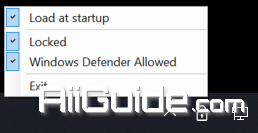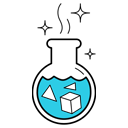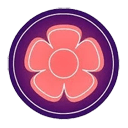Download Kill-Update for Windows - Prevents Windows 10 from updating. Can be manually disabled when updating is convenient.
Kill-Update allows you to control when Windows 10 updates manually.This utility allows you to control when updates happen. You can set up active-hours for updates in Windows 10 or by disabling the Group Policy Editor but for novice users and those that want more control; this may be a more straightforward solution. All that you need to do is right-click on the systray icon which will display the menu.
From there you have two options, load at startup, which will load the app when a user logs in or locked, this prevents Windows from upgrading (well, technically three if you want to include the exit option). It works by checking the Windows Update service every 10 seconds, if the Update Service is not disabled, Kill-Update disables it.
Kill-Update is meant as an additional option for users that like more control over what happens on their machine. That said Windows updates bring critical fixes, etc., to your system - so remember to allow them through at some point. It is lightweight and super simple to deploy eliminating the need to modify settings on your machine manually.
This new release supports:
- Allowing Windows Defender to update its signature base.
- Disable two more services related to updates.
System Requirements
- Supported OS: Windows 7/8/10
- Free Hard Disk Space: 50 MB or more