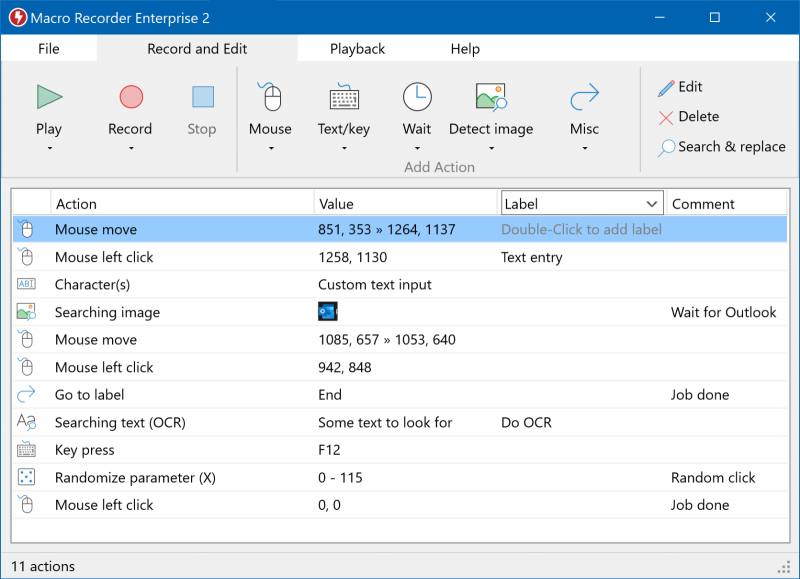Download Macro Recorder 3 for Windows 11, 10, 8, 7 - Captures mouse events and keystrokes like a tape recorder, allowing you to automate tedious procedures on your computer
Macro Recorder captures mouse events and keystrokes like a tape recorder, allowing you to automate tedious procedures on your computer. In computing, macro can be defined as an instruction that automatically expands into a set of multiple instructions used to perform a particular task. Your mouse movements can be classified as macros, and so can your mouse clicks or your keystrokes. You’re using a macro right now as you’re scrolling through this article.
So the Macro Recorder does exactly what its name says: it records all the series of inputs you give to your computer, and can replay them, whenever you require it. This means that the software won’t just reproduce all your clicks and key presses, but also any possible effects that they have on your computer.
Features of Macro Recorder
- A tool that can record and reproduce your activity on the computer.
- Proficient action editor.
- User-friendly interface for a very powerful tool.
- Saved macro recordings can be shared among team mates or coworkers, to help increase efficiency and productivity.
System Requirements:
- Operating System: Windows Vista/7/8/8.1/10/11
- Hard Disk Space: 100 MB of free space required