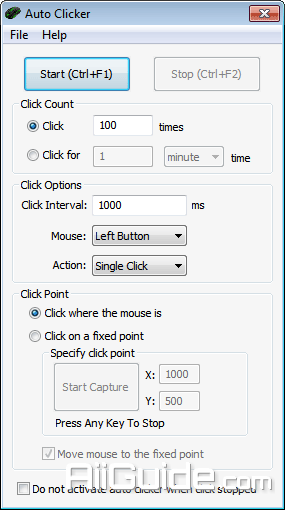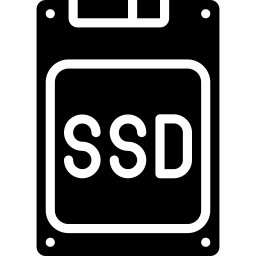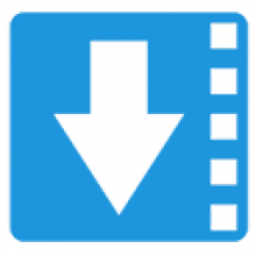Download MacroClicker Auto Clicker 2 for Windows 7, 8, 10, 11 - Using mouse buttons as the trigger, you can position the mouse, then hit a key to click up to 9999 times every second
Auto Clicker is the easiest to use tool which can click automatically on locations that you defined. It can free you from repeat mouse click work. It's an inexpensive automatic mouse clicking utility. It's used to automate screen mouse clicks at specified intervals and any location on the screen.
Key Features of Auto Clicker
- Click wherever the mouse is
- Click on a fixed point
- Specifies the number of clicks
- Specifies the click time
- Start and stop click at any time.
Technical Details and System Requirements
- Supported OS: Windows 7/8/10
- Processor: Pentium IV or above
- Free Hard Disk Space: 10 MB or more.