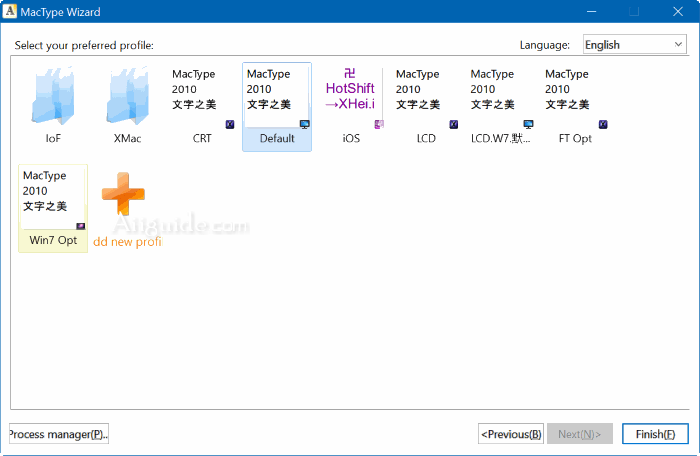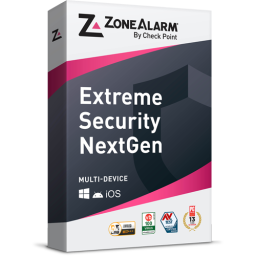Download MacType 2021 for Windows 7, 8, 10, 11 - Better font rendering for Windows, Brings many macOS-style fonts to your Windows PC, you have to make a few choices
MacType: Better font rendering for Windows
MacType brings many macOS-style fonts to your Windows PC. After MacType is installed, you have to make a few choices. The first setup screen might initially be overwhelming, but the big decision is to run MacTray as a service or manually. Manual might be safer, whereas Service Mode is recommended by the developer and runs MacTray as a service.
Whats new?
- Win10 compatible
- CET compatible
- Updated FreeType
- Support for color fonts
- New installer
- Lots of bug fixes
- Updates for multi-monitor support
- Tray app can intercept explorer in Service Mode now
- Tweaks for diacritics
- Updates to EasyHook
- Lower CPU in Tray Mode
- Better DirectWrite support thanks to しらいと
- Separate DirectWrite parameter adjustment
- Traditional Chinese localization greatly improved thanks to GT Wang
- English localization improved
- Added Korea localization, thanks to 조현희
- MultiLang system improved