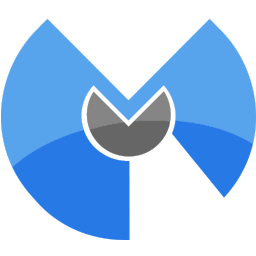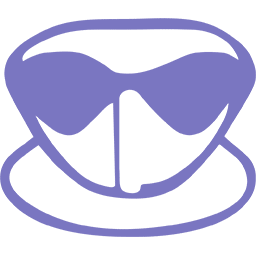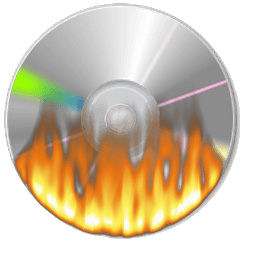Download Malware Hunter Pro for Windows 7, 8, 10, 11 - Real-time protection for your PC, Protects your computer from malware and optimizes your computer performance
Glary Malware Hunter Pro is software that detects malicious files on your computer and removes dangerous content, allowing you to on-demand scans of critical system areas or specific files. As the name implies, Malware Hunter is designed to find and remove potentially dangerous files and components on your computer, keeping it free from viruses and other types of threats.
Depending on the option and size of the target location, the scan may or may not take a long time. In either a full scan or a quick scan, Malware Hunter targets areas of your computer that indicate the presence of malware, such as your startup, common applications, or the system registry. Once the scan is complete, Malware Hunter displays a brief overview, which shows the number of resolved issues, scanned and infected files, and scan time. In addition, Malware Hunter also supports compressed files.
Features of Malware Hunter Pro:
Malware Scan: Scan your computer quickly and thoroughly. Detect and remove stubborn malware to prevent potential danger. Support scheduled scan to save your time.
Speed Up: Help you optimize your system to speed up and boost your computer performance.
Disk Cleaner: Clean up temporary & unnecessary files. Remove unneeded documents to save computer storage space.
Process Protection: Protect your PC from malware, such as Trojan, worms, spyware, and other online threats.
How to Clean Malware from Your PC with Glarysoft Malware Hunter:
Step1: Download and install Glarysoft Malware Hunter
Step2: Scan:
- Quick Scan is the fastest. It only takes a few minutes to scan the key locations in the system that are most vulnerable to malware.
- Full Scan is the most thorough scan and will perform a complete check on every file in the system. The time it takes is determined by the size of the hard disk and the number of files. The larger the hard disk, the more time it takes to scan.
- Custom Scan helps you scan the location you specify.
Step3: Resolve
After the scan result appears, you can view the details, and use the Trust List, the item will no longer be reported once added to the Trust List.