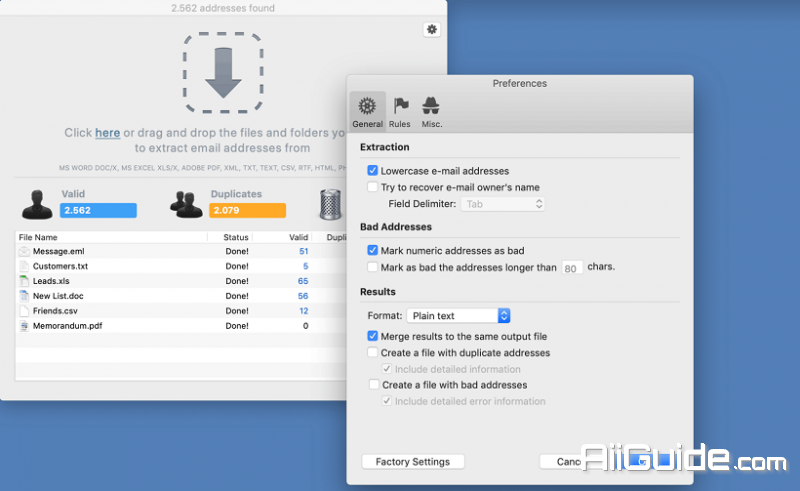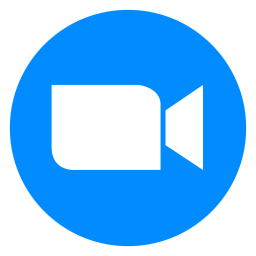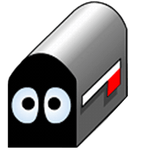Download Maxprog eMail Extractor 3 for Windows - Extract e-mail addresses from all kind of text sources like your local files, online web pages, plain text drops and the clipboard
eMail extractor is a very powerful and reliable tool to extract e-mail addresses from all kind of text sources like your local files, online web pages, plain text drops and the clipboard. eMail extractor is very fast, easy to use and multithread. It retrieves absolutely all valid e-mail addresses and generates an output file with only good and well formatted e-mail addresses without duplicates.
eMail extractor is very fast, easy to use and multithread. It retrieves absolutely all valid e-mail addresses and generates an output file with only good and well formatted e-mail addresses without duplicates.
Features of Maxprog eMail Extractor:
- Process hundreds of email addresses per second from several sources at once.
- Email Address extraction from your mailbox or any kind of text files.
- Email Address extraction from your Internet e-mail subscribing system files.
- Email Address extraction from single web pages (by dragging & dropping URLs)
- Email Address extraction from plain text (by dragging & dropping the text).
- Email Address extraction from the Clipboard (by copying and pasting text to the app).
- Arranges badly formatted files. (with several e-mails per line)
- Tab, comma (csv), colon and semicolon delimiters support.
- Support for VCard and Microsoft excel output format.
- ISO quoted printable and binary decoder with support for all ISO and Windows encodings.
- UTF-8, UTF-16 and UCS-4 encodings full support for file extraction.
- Customizable extracting settings and rule editor
- Very fast and multithreaded - Process whole directories using a file queue
- Easy-to-use, straightforward and user friendly interface with Drag and Drop support