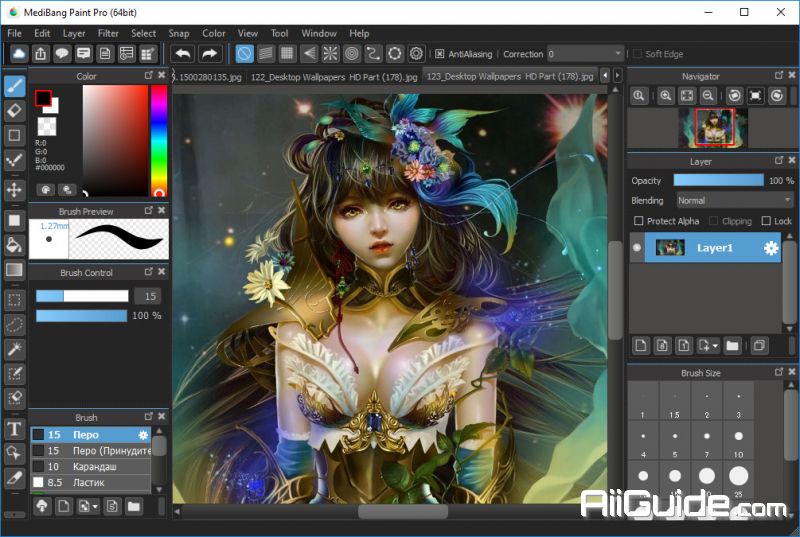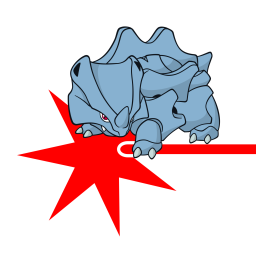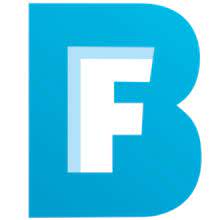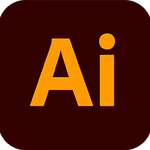Download MediBang Paint Pro 29 for Windows 11, 10, 8, 7 - Extremely easy to use painting software that includes numerous brushes, backgrounds, textures, and comic book fonts
MediBang Paint Pro is a computer version of the Japanese manga drawing app, which is available on iOS and Android phones. This graphics software supports both 32-bit and 64-bit versions of Windows computers, along with Mac versions.
MediBang Paint Pro is an extremely easy to use painting software that includes numerous brushes, backgrounds, textures, and comic book fonts for user to use to make their ideas come to life. Registering at the online art community MediBang allows users to have access to cloud storage and share their work, and create groups with other users. MediBang Paint Pro is light, and user friendly, and comes loaded with all of FireAlpaca's features and more.
MediBang Paint Pro owns more than 50 brushes such as GPen, Mapping Pen or Watercolor Brush... providing many diverse drawing style options. Not only that, each pen tip has many customization options according to the personal preferences of the user. In the future, the publisher will provide more new brushes and even now, you can create your own brush in MediBang Paint Pro.
Instructions for using Medi Bang Paint Pro on a computer
Download MediBang Paint Pro for free from the Download button above. Choose either 32-bit or 64-bit according to your build. The program has a wide range of brushes and tools necessary for you to draw comics or design graphics instantly.
Sign up for a free MediBang account to access all of MediBang's resources and features. All resources are free, just enter your email and create a password to download now.
Use your MediBang account to post comics and paintings on an online community of people with similar passions!
Features of MediBang Paint Pro
- Manage multiple pages in one file
- Create comic panels easily
- Over 700 free materials
- Use it on Windows or Mac!
- Back up your data safely with cloud storage
- Simple, easy to use interface
- Stunningly crisp lines
- Publish to the world, with just one click!
- Work together, produce artwork as a team.
Configuration required for MediBang Paint Pro
- Operating System: Windows 7 Service Pack 1 / Windows 8 / 8.1 / 10
- Hard drive space: 100 MB, 2GB is recommended
- Free Memory Capacity: 4GB (32-bit) and 8GB (64-bit) recommended
- Internet connection to use cloud features
- Peripheral device: Wacom Pen Tablet
- Supported file formats: mdp (MediBang's original file format), png, jpg, bmp, gif, psd, tif, webp
- Output file format: mdp (MediBang original file format), png, jpg, bmp, psd, tif, webp