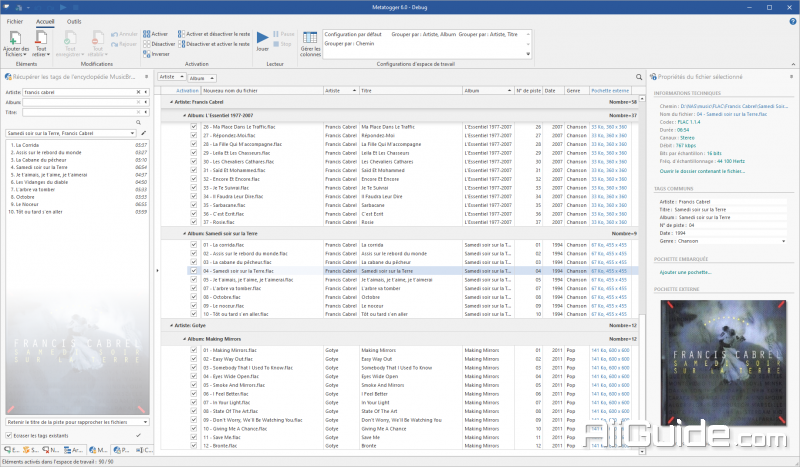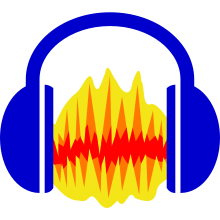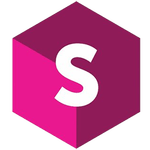Download Metatogger 7 for Windows - Metatogger enables you to tag, rename and organize your Ogg Vorbis, FLAC, Speex and MP3 files
Metatogger enables you to tag, rename and organize your Ogg Vorbis, FLAC, Speex and MP3 files. It allows you to rename files based on their existing tags and also by their folder path (useful if your folder path contains the relevant artist and album names). If you have music files with generic names (e.g track1.mp3) and no tags, the built-in acoustic fingerprint look-up (powered by MuzicBrainz) may be able to identify and tag the files for you.
In addition, you can view a file's audio properties (e.g. codec, duration, bit rate, channel mode, sample rate), add covers (embedded and external), and edit tags with IronPython scripts (e.g. convert to uppercase, trim the white space, capitalize the first letter). Other features of MetatOGGer let you get tags from acoustic fingerprints, download lyrics, copy covers, look for duplicate files, play tracks and import tags as keywords. It is also possible to remove any tags you want (e.g. common, uncommon, embedded pictures) and create an inclusion or exclusion list, get tags from a file's name or path, as well as rename and sort files according to their tags, among others.
Features that allow to correct or complete the tags of audio files:
- to edit the tags en masse, with support for multiple tags (a single tag with several values) and tags containing line feeds;
- to automate all types of processing using C# scripts: replace characters, change tag case, etc.;
- to get tags from the file name or path;
- to rename, copy (physically or symbolically) or move audio files according to the value of their tags;
- to classify the audio files in folders according to the value of their tags (copy, move, symbolic link);
- to search for the audio files to be tagged in a local database containing 2.5 million discs, whose data is taken from the online encyclopedia MusicBrainz, to automatically extract the information, including track numbers;
- to search for disc covers on archive.org, then add them as tags or copy them to the folder where the audio file is stored;
- to automatically find the name of the artist and the title of the song after analyzing its acoustic fingerprint, using Acoustid technology;
- to identify potentially duplicated audio files, even if they are not strictly identical (encoding parameters, file format, etc.), using Acoustid acoustic fingerprint recognition technology;
- to quickly remove undesirable tags.
System Requirements:
- OS: Windows 7/8/10
- Free Hard Disk Space: 100 MB or more.