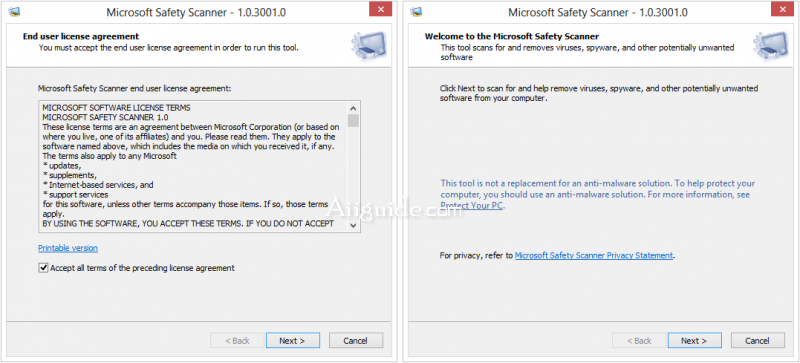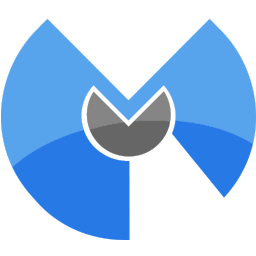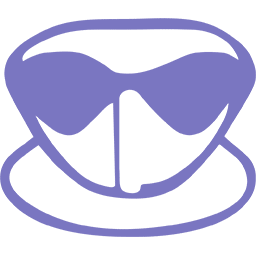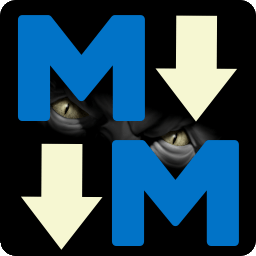Download Microsoft Safety Scanner for Windows Server, 7, 8, 10 - A scan tool designed to find and remove malware from Windows computers and try to reverse changes made by identified threats.
Microsoft Safety Scanner is a scan tool designed to find and remove malware from Windows computers. Simply download it and run a scan to find malware and try to reverse changes made by identified threats.
Designed to be as simple as possible, Microsoft Safety Scanner runs a wizard that guides you through the steps needed to initiate a scan. You are prompted to select the type of scan to choose out of three different options: quick scan, full scan and customized scan. The quick scan only analyzes areas where it is most likely to find malicious software or files. Should any threat be found, you might be prompted to run a more through scan.
On the other hand, the full scan conducts a much more thorough analysis of the entire system, which on some computers might take hours to complete. However, if you suspect where the malicious files are located, then there is a third option that you can choose, namely to run a customized scan. As you probably imagine, this option gives you the freedom to choose the folder to analyze.
During the scan, Microsoft Safety Scanner displays the files that it is currently analyzing and reveals statistics regarding the number of scanned files and the number of infections it detected. The start time and the elapsed time are shown and, at the end, a report on the findings is generated. The computer is moderately stressed during the process so you can carry out with your work simultaneously.
Microsoft Safety Scanner is effective in finding infections and potentially unwanted software but keep in mind that it cannot replace a full-time antivirus solution. In other words, it does not feature real time protection and, therefore, it cannot prevent future infections.
To conclude with, Microsoft Safety Scanner is a security tool worth having around, especially since it is developed by the software giant. However, it is merely a complementary product that can accompany the presence of a reliable antivirus, which is required to safeguard your PC.
How to run a scan:
- Download this tool and open it.
- Select the type of scan that you want to run and start the scan.
- Review the scan results displayed on screen. For detailed detection results, view the log at %SYSTEMROOT%\debug\msert.log.
- To remove this tool, delete the executable file (msert.exe by default).
For more information about the Safety Scanner, see the support article on how to troubleshoot problems using Safety Scanner.
System requirements:
- Safety Scanner helps remove malicious software from computers running Windows 10, Windows 10 Tech Preview, Windows 8.1, Windows 8, Windows 7, Windows Server 2019, Windows Server 2016, Windows Server Tech Preview, Windows Server 2012 R2, Windows Server 2012, Windows Server 2008 R2, or Windows Server 2008. Please refer to the Microsoft Lifecycle Policy.