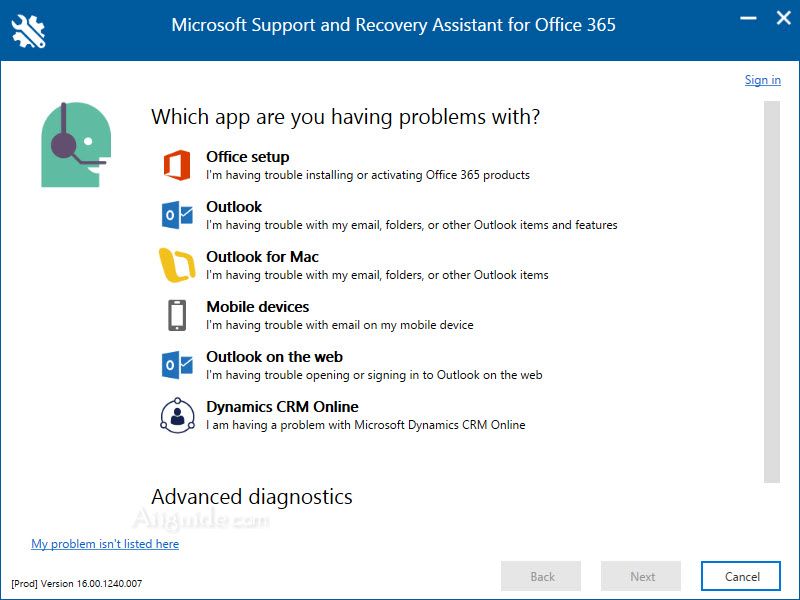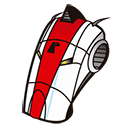Download Microsoft Support and Recovery Assistant 17 for Windows 7, 8, 10, 11 - a desktop client that enables Microsoft customers to troubleshoot and diagnose their issues, can help you fix problems, install, uninstall, activate
Microsoft Support and Recovery Assistant (SaRA) is a desktop client that enables Microsoft customers to troubleshoot and diagnose their issues. Many issues today can be resolved using troubleshooters, including in Windows 10, but not everything. Microsoft Support and Recovery Assistant can help you fix problems, install, uninstall, activate, and more. Open the app, and click on the Microsoft product you need help with.
Microsoft Support and Recovery Assistant can help with:
- Teams
- Office
- OneDrive
- Dynamics 365
- Outlook on the web
- Advanced diagnostic
- Windows
- Outlook
- Skype
- Mobile devices
- Outlook for Mac.
To download the Microsoft Support and Recovery Assistant follow these steps:
- Click the button below to download the Microsoft Support and Recovery Assistant.
- Follow the steps below to download the Microsoft Support and Recovery Assistant according to your browser.
- Read the Microsoft Services Agreement, and then click I agree.
- Choose the app you are having problems with and click Next.
- Choose the problem you're having from the list and click Next.
- Follow the directions the Microsoft Support and Recovery Assistant provides.