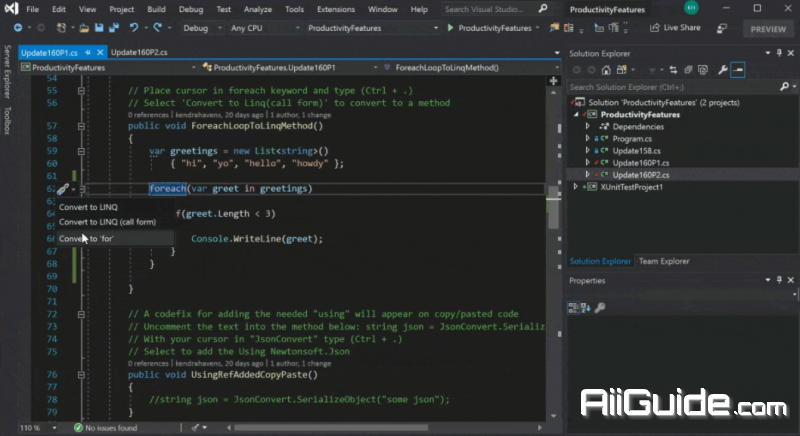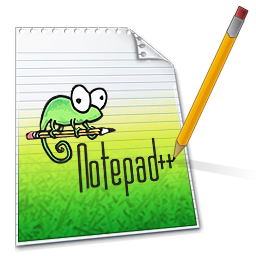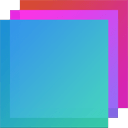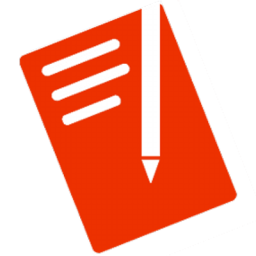Download Microsoft Visual Studio 2019 Build Tools v16 for Windows - Share code, track work, run automated tests, manage releases, and ship software both on premises and using the cloud
Microsoft Visual Studio is the installer of the build tools from Microsoft (i.e., this is all that is needed to build projects but without a development environment, without an IDE). If you need a development environment, then install this If you only need a C ++ compiler, then instead of this distribution you can limit yourself to a more compact distribution
More specifically, unlike the full studio, this installer does not include a graphical interface (IDE) component and, accordingly, you cannot install a visual development environment through the BuildTools edition. Through such a limitation, an attempt is made to reduce the weight of the installer and reduce the size and impact on Windows. BuildTools does not provide any additional features (that is, it is like a "toolchain from small ones"... it seems to me it would be worthwhile to name this modification so that everything would be clear at once ... but they called the edition so).
Community and Collaboration:
Collaboration is an integral part of any software development process, and Microsoft Visual Studio has integrated new features that make it easier to share and collaborate with others.
For users working with a larger, less-contained community, Visual Studio also provides easy access and seamless interaction with online repositories such as GitHub, Azure DevOps, and more. With Visual Studio, users will be able to clone codes from online repositories as well create their own. Users can also add accounts from different repositories so that they can switch between different accounts quickly without having to leave Visual Studio.
Advantages of Microsoft Visual Studio:
- Integrated IntelliSense
- Can access online repositories from app
- Has CodeLens
- Powerful collaboration features
- Code for virtually any platform in multiple languages for Desktop and Mobile
- Many tools like GUI design repository debugging and more.
System requirements:
- Supported OS: Windows 7/8/10 version 1703 or higher
- Hard disk space: from 1 GB to 22 GB, depending on the installed components.
- 1.8 GHz or faster processor. Quad-core or better recommended
- 2 GB of RAM; 8 GB of RAM recommended (2.5 GB minimum if running on a virtual machine)
- Hard disk speed: to improve performance, install Windows and Visual Studio on a solid state drive (SSD).
- Video card that supports a minimum display resolution of 720p (1280 by 720); Visual Studio will work best at a resolution of WXGA (1366 by 768) or higher.