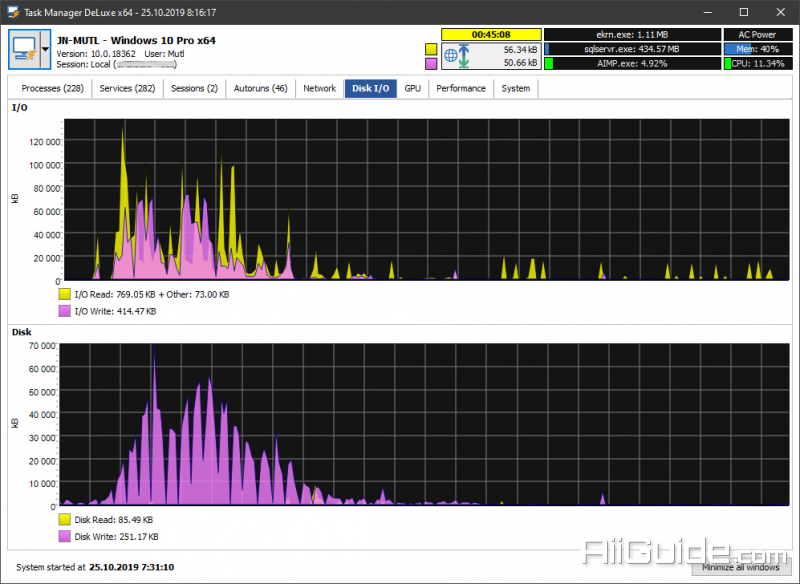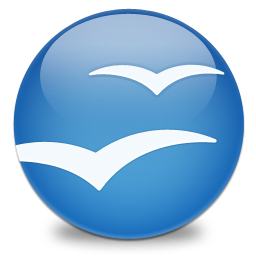Download MiTeC Task Manager DeLuxe 4 for Windows - Powerful features available in standard Windows Task Manager in lightweight portable package with many more enhancements
MiTeC Task Manager DeLuxe (TMX) is based on MiTeC System Information Component Suite and offers powerfull features available in standard Windows Task Manager in lightweight portable package with many more enhancements. It needs no installation and leaves no tracks in system so it can be easily used as portable application everywhere. There is also AutoRefresh feature providing automatic refreshning of current screen in defined interval. Session viewer contains automatic session journal which logs every session login, logout, lock and status change. It is useful especially on terminal servers to watch how users connect and disconnect to their desktops.
An important feature integrated in Task Manager DeLuxe is an intelligent system that allows users to check Autorun files when starting Windows. Additionally, Task Manager DeLuxe allows you to remove selected files. Besides, Task Manager DeLuxe provides a graph showing information about CPU and memory usage, performance, overall system information such as total memory, IP address, user, MAC address. .
Features of MiTeC Task Manager DeLuxe
- Show running processes
- Provides information about the performance status of CPU and system memory
- Analysis of PC tasks and progress
- Monitor memory usage status and manage startup items
System Requirements
- Supported OS: Windows 7/8/10
- Free Hard Disk Space: 50 MB or more.