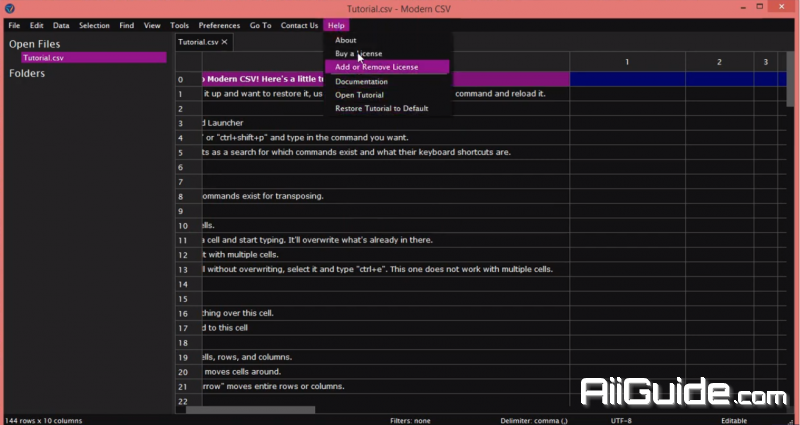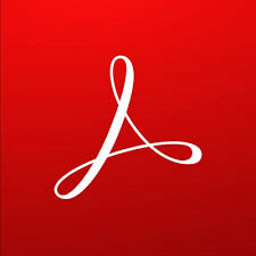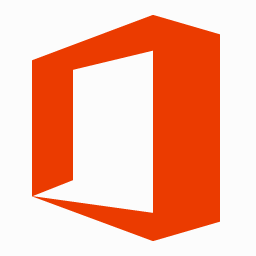Download Modern CSV for Windows - The software has a great range of options and features, and is fast and easy to use for editing CSV files
Modern CSV offers a great array of options and features and at the same time is fast and easy to use. With this in mind, there is a whole list of things that this little program does right when it comes to CSV documents.
Quick Editing with Modern CSV
- Multi-cell editing
- Duplicate rows, columns, and cells.
- Move rows, columns, and cells.
- Insert rows and columns.
- Delete rows and columns.
Large File Handling
- Load files with billions of lines.
- Read-only mode for even more efficient file handling.
- Load files up to 11x faster than Excel.
Find and Arrange Your Data
- Find/Replace with regex, highlight matching, whole cell matching, etc.
- Sort rows or columns in ascending or descending order.
- Filter rows or columns.
Customizable to Your Needs
- Light and Dark themes
- Keyboard shortcuts you can set to your liking
- Settings including cell sizes, row/column shading, text font, etc.
System Requirements for Modern CSV
- Supported OS: Windows 7/8/10
- Processor: Pentium IV or higher
- RAM: 1 GB RAM
- Free Hard Disk Space: 100 MB or more.