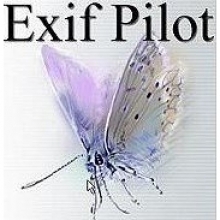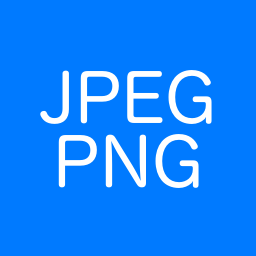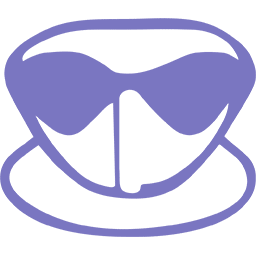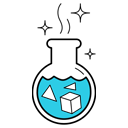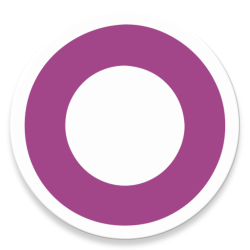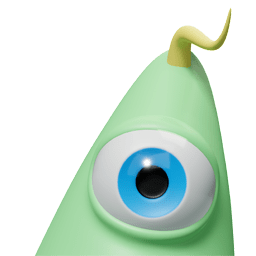Download Movavi Picverse for Windows 7, 8, 10, 11 (64-bit only) - This desktop picture-editing software gives you smart tools that will let you edit images in no time and get amazing
Movavi Picverse is designed for photographers of any skill level. This desktop picture-editing software gives you smart tools that will let you edit images in no time and get amazing results. Thanks to the intuitive user interface, you can start working in the program right away. Movavi Picverse optimize the colors and contrast in a photo in seconds with artificial intelligence technology.
Features of Movavi Picverse
- Add the desired hue to your photos: apply HDR Lighting, adjust white balance, and more.
- Remove distracting digital noise from low-light images and photos with the wrong ISO setting.
- Customize a font, size, and color. Adjust the background. Twist the words into different shapes.
- Open and edit RAW files: the program will automatically convert them to JPEG after uploading.
- Crop, resize, flip, and rotate images.
- Choose the desired format and size when saving an image. Remove the metadata and add comments to photos.
Quick Image Background Removal with Movavi Picverse
- View the original image
- Automatically select a silhouette
- Make a transparent background
- Set a new background
- 100+ Effects and Filters
- Effortlessly bring out the best in your portraits. Smooth skin, reshape bodies, whiten teeth, and apply makeup. The final image will have a perfectly-balanced, realistic look.
Technical Details and System Requirements
- Requires a 64-bit processor and operating system
- OS: Microsoft® Windows® 7/8/10 64-bit with up-to-date patches and service packs installed
- Processor: Intel® Core™ i5 or higher
- Memory: 6 GB RAM
- Graphics: Intel® HD Graphics 2000, NVIDIA® GeForce® series 8 and 8M, Quadro FX 4800, Quadro FX 5600, AMD Radeon™ R600, Mobility Radeon™ HD 4330, Mobility FirePro™ series, Radeon™ R5 M230 or higher graphics card with up-to-date drivers
- Storage: 500 MB available space.