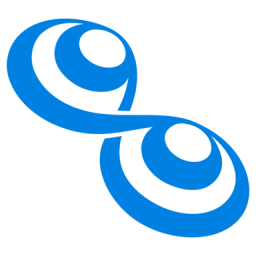Download MPV-EASY Player 0 for Windows 7, 8, 10, 11 - An Open Source movie player based on MPV, designed to allow viewing of numerous types of movie files
MPV-EASY Player is a movie player based on mpv. It comes with an easy-to-use interface, you can quickly adjust many parameters, carefully adjusted default settings will be able to stimulate all the performance of the MPV player, so that the use of mpv player is much simpler than before.
MPV-EASY Player - Video player based on MPV
What is MPV player?
- MPV is a branch of the famous open source players mplayer and mplayer2.
- Mplayer is the best player on the planet. Cross-platform features make it visible on windows, mac, and linux. Many video players on computers and mobile phones are also developed based on it. Because mplayer doesn’t have an interface, many times you don’t know that it works silently for you.
- And mplayer often consumes the least resources when playing videos, so you will find that when playing high-definition movies on a computer with poor performance, mplayer is usually the smoothest, and when using fast forward, the gap is best reflected. When other video players have been severely stuck, the mplayer video frame may just drop frames.
- MPV player inherits these many excellent features, while adding a built-in window play control interface (OSC), good support for hardware decoding, and other additional features. Thanks to its good reputation, the famous mplayer frontend: smplayer also added support for MPV recently. Now smplayer you can switch between mplayer and MPV2 cores.
- MPV player’s official website is MPV.io, you can download the windows version on the page. After decompression, you will find that the MPV player has only one exe+ file, although it can play video well, but if you do not adjust it With its default settings, this exe is unable to play the full performance of the MPV player.
Features of MPV-EASY Player:
- Based entirely on MPV, all functions are based on MPV documentation. All features that can appear in MPV can also be implemented in MPV-EASY Player, and the methods are basically the same. So MPV-EASY Player is mpv, but MPV-EASY Player is not just MPV.
- With setting interface, the setting interface almost integrates all the frequently used options in MPV, and the default options have been adjusted and optimized, which is very suitable for normal use. If you don’t like it, you can change MPV features and parameters with just a few mouse clicks without having to manually search for documents, memorize parameters, and modify configuration files.
- With a function menu. Forget about the various shortcut keys in MPV, the function menu can completely free you from the shortcut keys, click on the mouse, you can achieve the same adjustment effect, and even use a menu to control multiple mpv window.
- Support for multiple languages. From inside to outside, whether it is the setting interface, the prompt information on the video screen, or the data on the control interface will change with the language (Simplified Chinese and English are only available in some places).
- Enhanced functionality. Through integrated multiple lua scripts and js scripts, the play experience of MPV is greatly enhanced in all aspects, the support for playlists is improved, and so on and so on.