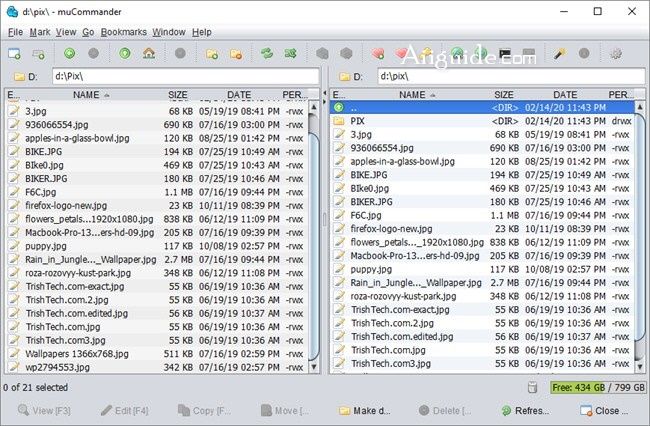Download muCommander for Windows 11, 10, 8, 7, MacOS, Linux - A lightweight, cross-platform file manager with a dual-pane interface
muCommander is a free and open-source cross-platform file manager that provides a dual-pane interface for efficient file management. It is available for Windows, macOS, and Linux operating systems. muCommander offers a range of features and tools to navigate, organize, and manipulate files and folders.
It is especially useful for users who prefer a dual-pane layout and need advanced file transfer and archive management capabilities. As an open-source project, muCommander is continuously improved and updated by its community of contributors.
Features of muCommander
- Dual-Pane Interface: muCommander utilizes a dual-pane layout, allowing you to view and manage files and folders in two separate panels simultaneously. This design facilitates easy copying, moving, and comparing files between different locations.
- File Operations: The software supports various file operations, including copying, moving, renaming, deleting, and creating files and folders. It also provides features like multi-threaded file transfers, advanced filtering options, and the ability to pause and resume file operations.
- Archive Support: muCommander can handle popular archive formats such as ZIP, RAR, TAR, 7Z, and GZip. You can browse, extract, and create archives seamlessly within the application.
- FTP and SFTP Support: It includes built-in support for FTP (File Transfer Protocol) and SFTP (Secure File Transfer Protocol) to connect and transfer files between your computer and remote servers. This allows you to manage files on remote servers without the need for additional FTP client software.
- File Searching and Filtering: muCommander provides search functionality to quickly find files based on their names or specific criteria. It also allows you to filter files based on file types, sizes, or other attributes.
- Bookmarks and History: The software allows you to create bookmarks for frequently accessed folders and provides a history feature that remembers recently visited locations. This makes it convenient to navigate to frequently used directories.
- Customization: muCommander offers various customization options, such as customizable key mappings, themes, and file view settings. You can personalize the interface according to your preferences and workflow.
- Keyboard Shortcuts: It provides a wide range of keyboard shortcuts to perform actions quickly and efficiently. These shortcuts can help streamline your file management tasks and improve productivity.