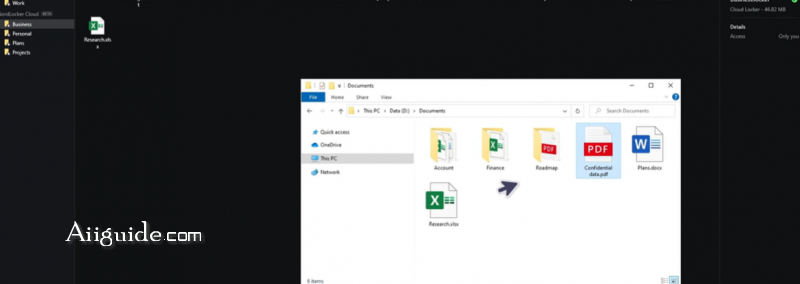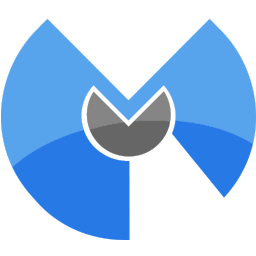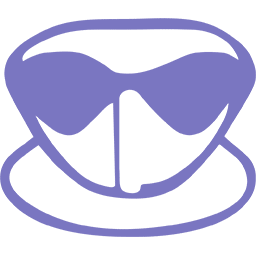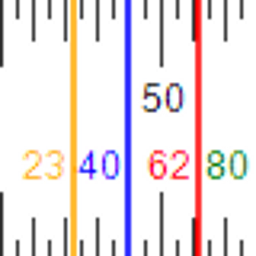Download NordLocker 2 for Windows 7, 8, 10, 11 - Secure your files with one click and back them up on a private cloud, and control your data is always at your fingertips
NordLocker is a piece of software that protects your data from prying eyes and has a complex security model. Encryption can effectively protect sensitive data, but not always. With the tool presented from the famous NordVPN developers, you can protect your photos, videos and all other files and folders from unauthorized access. Despite the high safety standards, the tool is easy to use.
Features of NordLocker:
Secure any file on your computer
- Encryption is compatible with files of all types and sizes. Whether it’s a tiny PDF from work or your holiday in HD video, you can use encrypted file storage to secure it all.
- NordLocker’s file encryption has no limits. If you wanted to encrypt every file on your computer, you could.
Access your encrypted storage wherever you go
- Sync your data privately. NordLocker’s end-to-end encrypted cloud ensures that you alone can see your files — on any computer. No matter where you are, your encrypted file storage is always just a few clicks away.
- Need an important file? Log into your account on any computer, and NordLocker will fetch it for you.
Reap the benefits of file encryption in a click
- Anyone can use NordLocker’s encrypted storage. Simply drag and drop any file or folder into the app, and it will be encrypted automatically.
- Work on your files within NordLocker hassle-free. Open files directly in the app — no need to decrypt them before use. Or after.
NordLocker software requirements and tips:
- To use NordLocker, you need a user account, which you must register with an email address.
- Then install the tool and set up a data safe called "Locker".
- It is protected by a master password that you need to create first.
- This software is really easy to use, you can add any files and folders and encrypt them with one button.
- Working speed is high, there will be no slowness when adding files, nor when opening them.
- You can share encrypted files with other NordLocker users, this works through specified email addresses.
NordLocker Free version: Store and sync files securely. Get 3 GB of cloud storage for free.