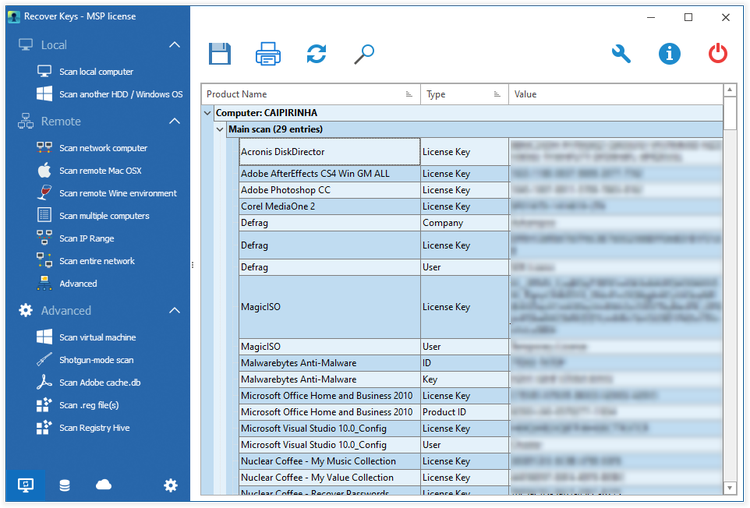Download Nuclear Coffee Recover Keys 12 for Windows 11, 10, 8, 7 - Designed to protect activation keys for software products installed on your local or remote computer network
Nuclear Coffee Recover Keys is a simple yet comprehensive Windows application designed to safeguard activation keys for software products installed on your local or remote network computers in the event of a system or hard disk crash. Losing activation keys is a time consuming and expensive experience. In such case you would have to contact the developers of each program or even purchase entirely new versions of all software.
Now you can protect yourself and backup your keys! Recover Keys quickly analyzes your system for over 6500+ software programs and produces a list of software activation keys. Then you can save, backup, print, or export (Word, Excel, PDF, HTML, CSV, XML) the license information. Due to friendly interface and solid amounts of options, Recover Keys can used both by professionals and inexperienced users.
Features of Nuclear Coffee Recover Keys
Product Key Finder
- Recover product keys for Windows, Office, Adobe products, Acronis products, Electronic Arts games, WinZip, Nero and more than 6500+ other programs.
Scan another Windows or HDD
- Recover Keys can also scan another Windows operating system or another hard disc drive (HDD) for product keys, bootable or not.
Automatic updates
- We provide technical support and regular updates for Recover Keys. Currently, this product key finder retrieves keys for 6500+ software programs and we permanently update the list.
Backup activation keys
- Losing product keys can be very expensive for your both time and money. You can save your product keys into Text file, Word, Excel, PDF, HTML, CSV, XML or simply send it to printer.
Scan remote network computers
- Besides scanning your local PC for product keys, Recover Keys can scan remote network computers.
System requirements
- Windows NT / 2000 / XP / Vista / 7 / 8 / 8.1 / 10 / 11 / Windows Server 2003 / 2008 / 2012