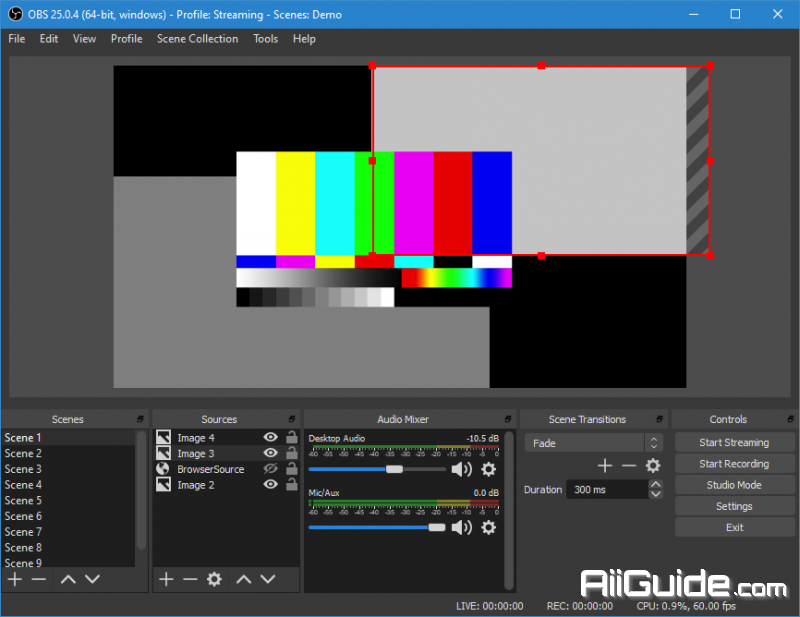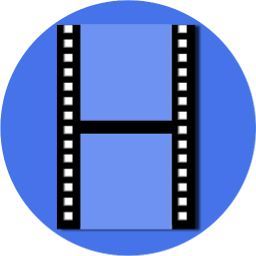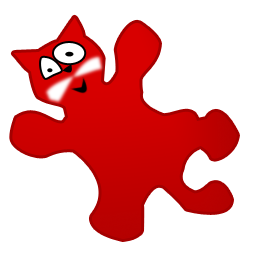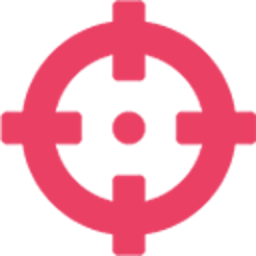Download OBS Studio 28 for Windows 8, 10, 11, MacOS - A open-source with full-featured screen recording and live streaming software for Mac, Windows and Linux.
OBS Studio (also known as Open Broadcaster Software, or OBS) is a screen-casting and live-streaming software available across multiple platforms including macOS, Windows and Linux. Boasting features typically only found in commercial screen recording apps, OBS also provides one of the simplest workflows with an intuitive and easy-to-learn interface that makes recording and streaming a breeze. It's also totally free and open-source.
You should know that the program allows you to connect to the major streaming services, such as Enpass, YouTube or DailyMotion, for instance. Alternatively, you can add your custom streaming service or save the recordings on your local drives in high-quality formats (MOV, FLV, MKV, MP4, TS and M3u8).
Even though the primary goal of the initial releases was to make the application work on multiple platforms, there are some notable differences between this too and Open Broadcaster Software. The program comes with a more dynamic API that enables developers to create their own plugins, so that they can have a more efficient control over the streaming experience.
Features of OBS Studio
- Cross-platform (available for Mac, Windows and Linux).
- Encoding using H264 (x264) and AAC.
- Support for Intel Quick Sync Video (QSV), AMF and NVENC.
- Unlimited number of scenes and sources.
- Live RTMP streaming to Twitch, YouTube, Mixer, DailyMotion, Smashcast and more.
- File output to MP4, MKV or FLV.
- GPU-based game capture for high performance game streaming.
- DirectShow capture device support (webcams, capture cards, etc).
- Windows 8 high speed monitor capture support.
- Bilinear or lanczos3 resampling.
- Light and dark themes to support various working conditions and preferences.
System Requirements for OBS Studio
- Windows 7 or newer
- Intel Core i7 CPU at 3 Ghz or higher (for full High Definition 1080p streaming)
- Integrated or discrete graphics card compatible with DirectX 10.
- at least 4 GB of RAM, and.
- 2 GB of free disk space.