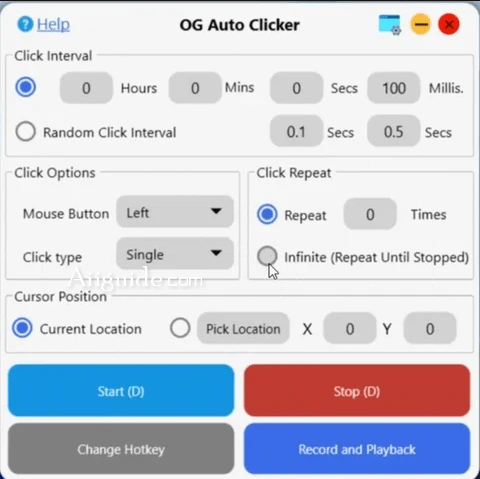Download OG Auto Clicker for Windows 7, 8, 10, 11 - A free auto clicker app that includes a full set of features that will suit the needs of gamers as well as developers
OG Auto Clicker is a free auto-clicker application tailored to the needs of gamers as well as developers. Depending on your requirements, you can set up a specific click interval or choose to allow random click intervals. There are hotkeys available to start and stop OG Auto Clicker, and once your specific mouse actions are recorded, you can play them indefinitely.
Unlike other auto clickers available in the market. With OG Auto Clicker you have the option to use the tool in dark or light mode. When you are automating mouse clicks there are chances of getting banned from the games as you can be caught. To lower the chances of getting banned, we have built the random click intervals feature for you.
OG Auto Clicker - A free auto-clicker application
You can record a specific set of mouse actions and then save it to repeat the actions as many times as you want. It is pretty easy to automate your tedious and boring repetitive tasks using the record, save and play feature.
Using auto clickers when playing auto clickers can give you an unfair advantage. Most games that consider their use as cheating have mechanisms to detect their use. Some of the games that use auto clickers include Minecraft, shooting games, and Roblox.
Features of OG Auto Clicker
Click Intervals: You can add click intervals between your mouse clicks. We also have a feature of random click intervals.
Hot Keys: To start & stop the autoclicker you just need to press the hotkey. You can also change the hotkey to your choice.
Record and Play: You can record and play your mouse actions as many times as you want.
Easy to use: You don’t need a manual to use OG. It is very easy to use our auto clicker.
Looks & Design: OG has the best looks and design among the auto clicker available in the market.
Help & Support: We have a support team who is always there for you to help.
Select Cusor Points: You can select a predefined location for the cursor to auto click or choose the dynamic cursor location.
100% Virus Free & Safe: OG is a licensed software that is 100% free and malware-free.
Click Repeat: You can set the number of clicks you want to automate or you can also choose the option to repeat until stopped.